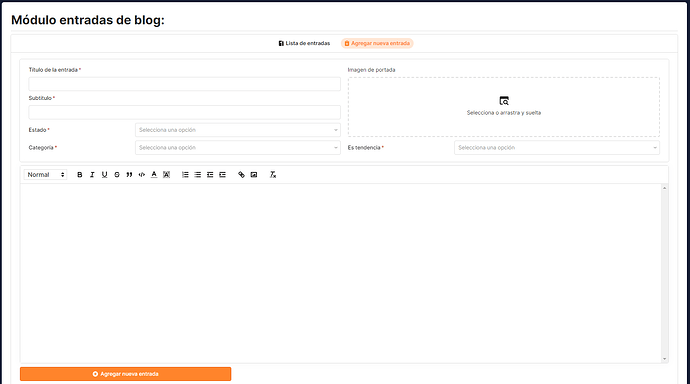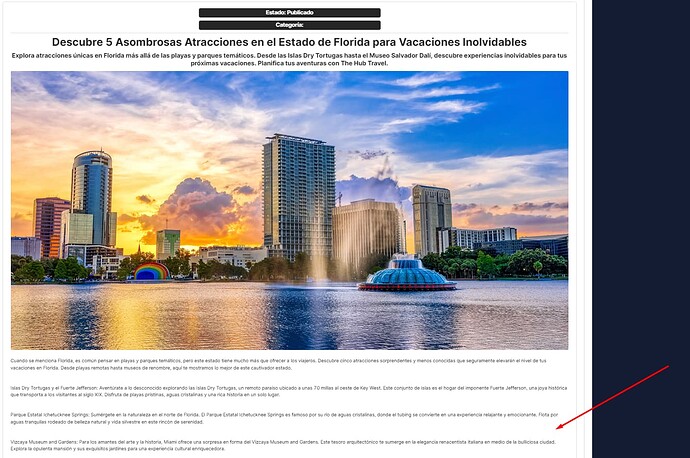Hi guys, I've implemented the Rich Text Editor in my application, but I see that there is no option to filter image uploads. Currently, they are being uploaded as base64 directly to Dynamo, which I find inefficient. Is there a way to configure the Rich Text Editor to upload images directly to Amazon S3?
Yes, the Rich text Editor needs some work (Love)
![]()
Patrick
Yes, it is indeed a very good and necessary component, but it is the one with the fewest customization options
@joeBumbaca @Tess @victoria @francis12 @PeteTheHeat @kbn Is there any news about an update?
Hey @Jafet! No work planned on this component, but I will check in with the team. Aside from the image upload filtering/uploading directly to S3, are there any other requests you'd like to check in on?
Hi @victoria I'm trying to create an admin panel for a website that includes a blog. I'm using the rich text editor to manage blog posts, but when uploading images, they are uploaded in base64 format, which makes them extremely heavy. I would like to have the option to upload the images separately to S3 or some other location. Is there a solution for this? What alternatives do I have?
Would the S3 uploader component work for you? ![]() Or a button that triggers an S3 upload query?
Or a button that triggers an S3 upload query?
@victoria No, since I want the image to be embedded within the rich text editor's body. I'm trying to create a blog post editor. Is there a way to achieve this without images being uploaded as base64 (they are too heavy)?
I want to add images within the body of the blog posts
I've been poking around with the Rich Text Editor and while it does work well to accept pasted images from the clipboard or even uploaded images, it doesn't work as well with preloaded images from a database.
Would separate components work for you by any chance? Meaning, you could have an image component + a text editor component. Then you can reference both components' data in the update query.
Let me know! ![]()