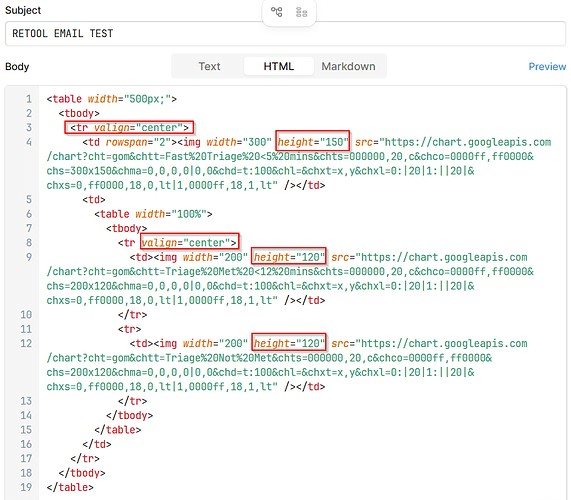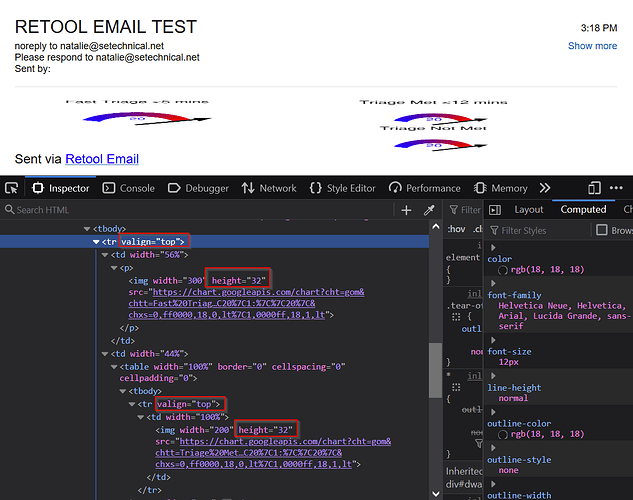I am trying to create a workflow that will send a notification email at the end of the workflow. I am using the html format, and I have some styling options that are being overwritten by Retool, so that when the email gets sent, it looks wonky.
Specifically, it is overwriting the valign and height inline styling options. The first image shows what I have created in the workflow email html editor. I have highlighted the options that are being overwritten.
This second image shows the html as I see it using the inspect tool in the Firefox browser. Again I have highlighted the options that were overwritten. Also, at the top of the image, you can see the images that are squished and don't look right.
Is there a way to prevent Retool from overwriting what I want?