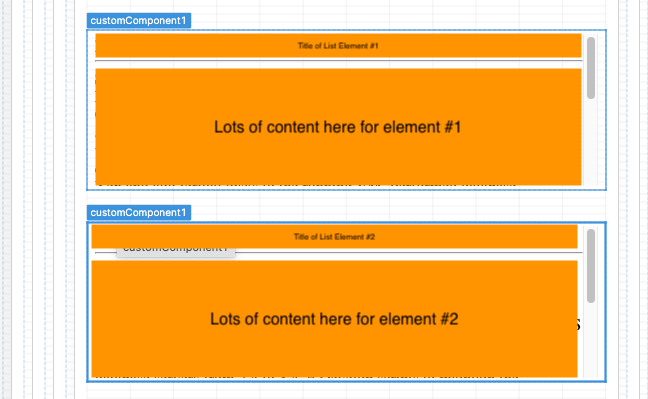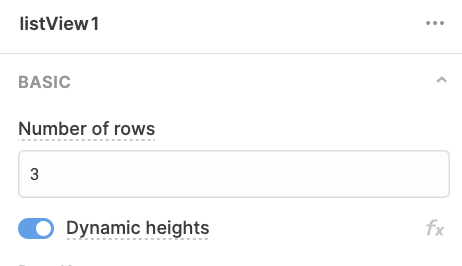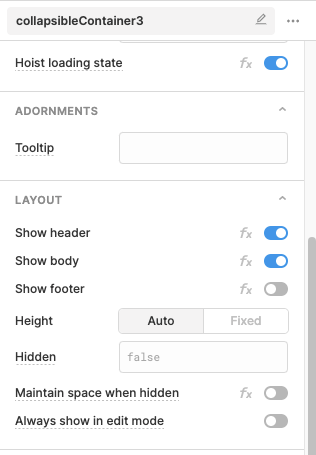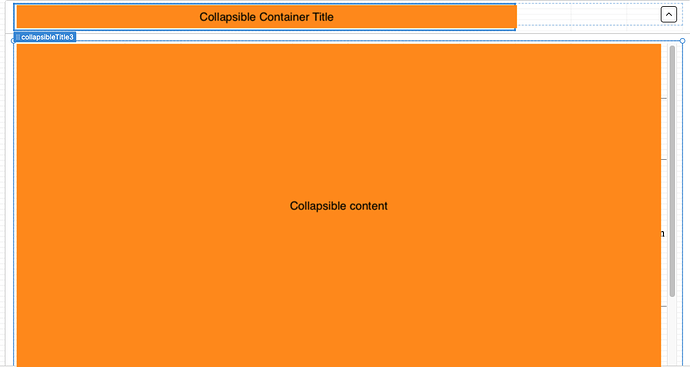I have a retool custom component that I'm placing inside a list view -- as such
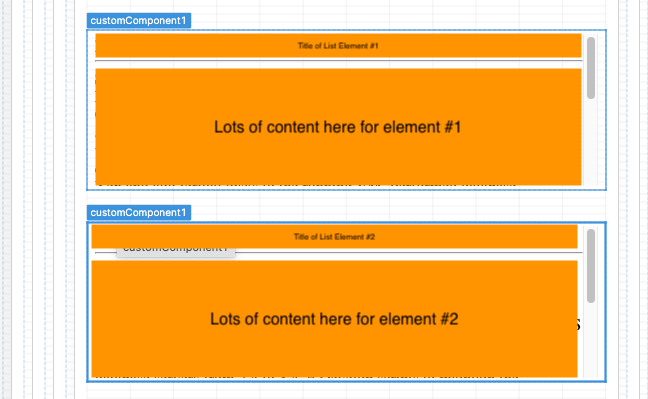
The custom component has a body of text large enough that re-tool adds a scroll bar. Is there a way to prevent the creation of the scroll bar so that the full custom component is displayed on the screen?
Hey @schopra! Do you already have "Dynamic heights" turned on for your listview?
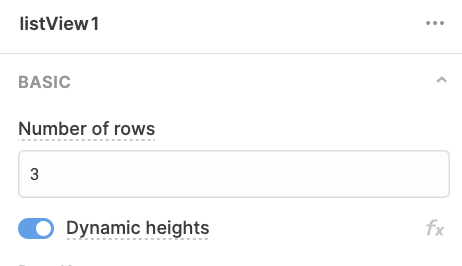
If so, have you also tried resizing the custom component within the listview?
Thanks for the quick response Kabir!
Yep, I had dynamic heights set for the list view. We ultimately, swapped out the ListView for a CustomComponent - since we needed some additional functionality.
We now have a CustomComponent in a CollapsibleContainer and we're facing a related issue:
- The amount of text rendered in the custom component varies from page to page so we can't set a standard fixed size for the CollapsibleContainer; so we use the auto height feature (see below)
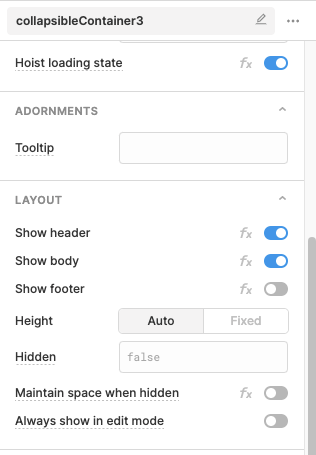
- The CustomComponent is truncated with overflow content accessible via scrollbar (see below)
Is there a way to have retool display the full CustomComponent without truncating and putting a scrollbar?
 is the scrollbar coming from the custom component? I would think that's the component whose height can't be set dynamically. How varied is the height of your content?
is the scrollbar coming from the custom component? I would think that's the component whose height can't be set dynamically. How varied is the height of your content?