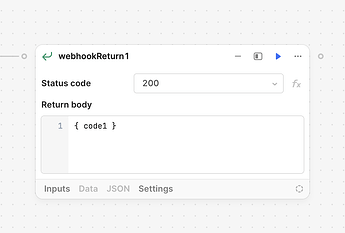Hi @magoo,
I see our documentation doesn't make the behavior of the response block very clear, and I will make sure to update it!
A workflow is run synchronously when it is triggered from a webhook, an app, or another workflow, and it has a response block:
If you remove this response block, triggering the workflow will enqueue a run and return immediately without waiting for completion. In that case, the time limit per block will be the one entered in the settings panel (up to 10min)