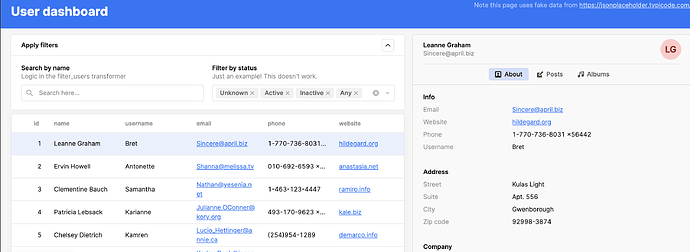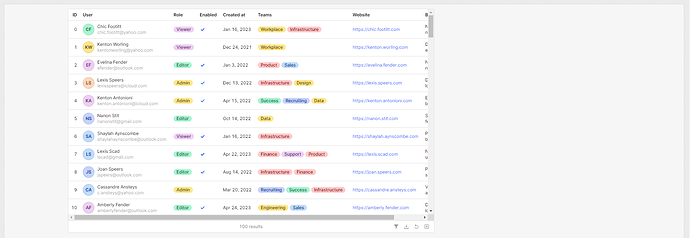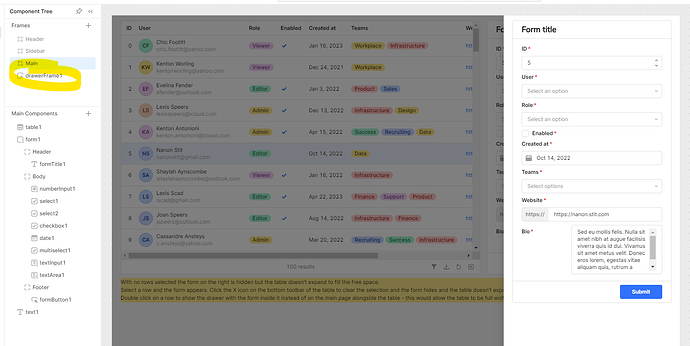Hi!
Is there any way to fold the right side of the User Dashboard template so that the user can work with the left side only when necessary? Please the the screenshot below, this is the template I am referring to.
Thanks!
The user details component can be conditionally hidden if no table row is selected.
Would that work for you @Nataliia_Ostrova ?
Hi, thank you for your reply.
How can it be done?
Also, is there any way to add a button, click on which would hide or display the right-side panel?
I think the issue will have is that although you can hide the form it won't release it's space for the table to be full width of the screen.
What you may want to do is move the form into a drawer that shows/hides when a row is selected - this would allow the table to be full width and the form only show when an edit is taking place.
This might not be the UX you're after, however.
Other (less elegant and less performant) solutions might be to have different views depending on the mode/action that's taking place and flip between them as needed.
Here's a quick example of what I mean:
forum (2).json (103.3 KB)
The table won't expand when the form is hidden:
Putting the form into a side drawer would free up space for the table
Got you, thanks!
don't forget to mark his reply as the Solution if it helped you so others w similar questions can find it easily when searching ![]()
![]()
Hey @Nataliia_Ostrova - as I think of it, I tend to agree with @dcartlidge proposing Drawer component for showing row details. Hope his reply is sufficient enough for you