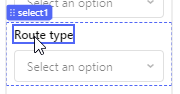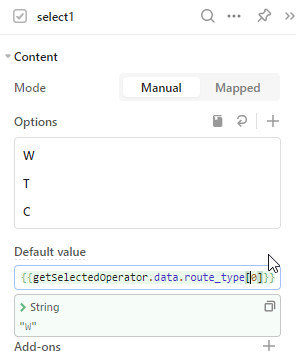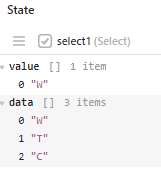I have a form where the components are populated from a query that contains the selected row items in a table. The name of the column is "route_type".
In a text area this is simple enough without setting a default value, just having the Form data key is sufficient.
In my select component this did not work. I also tried setting the default value but still no luck. Any ideas?
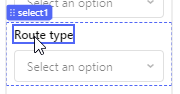
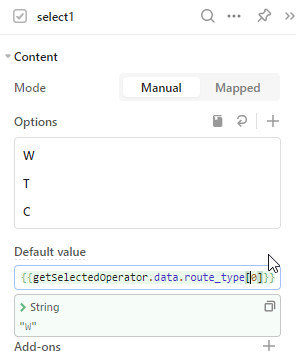
Hey @Shawn_Optipath,
The values are case-sensitive, so you may want to check if your first option has w as value and W as label. If so then you just need to update the value to W.
If it is already W, try clicking on the three dots and Reset State, see if this sets the default value and we would know where to go to troubleshoot.
Both are uppercase "W" and look normal in the State.
Any chance anyone can share a simple working example in json?
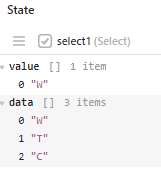
Finally figured it out. The data source of the form needs to be the table: {{tableOperators.selectedRow}}
The select area can then correctly refer to the table in default value{{ getSelectedOperator.data[0]?.route_type }}