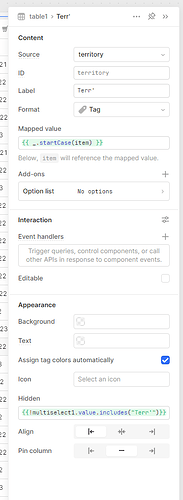Strange stuff is afoot.
Here's the output from my query (note the absence of spaces within 'T99'):
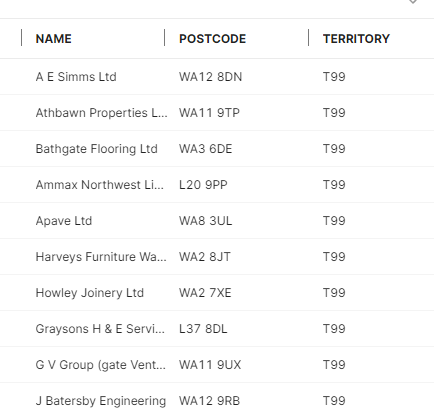
Here's the same data displayed in an onscreen table:
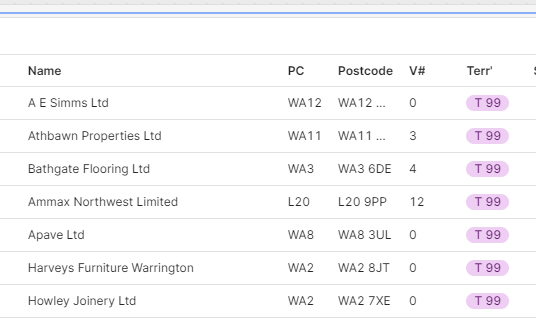
Where did the spaces come from????
Here's the settings for the Terr' column:
I tried setting it to text format instead of tag and the space is still there!
I need to sort this because I'm doing some dynamic content filtering and am auto-populating a selection component from the data table, and of course there are no spaces in the data.
Apologies for the excessive use of ??? and !!! but this one has me stumped.
Many thanks in advance, as always...