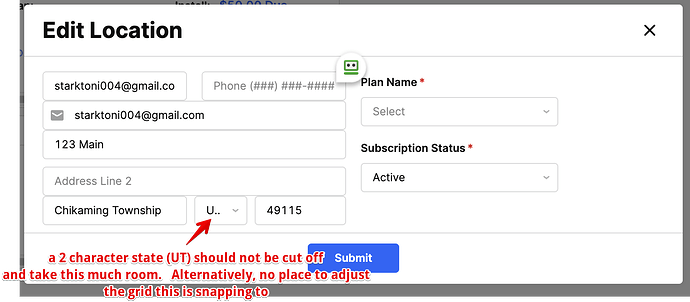growing frustrated with styles in retool. I have this modal to edit a location
The padding and margins are ridiculously big! to get my 2 character state to display properly i have to make it a gigantic field and take up tons of space. An address should not take up half the page!
I tried adjusting the css (the control is named editLocationState) with the following in the css
._retool-editLocationState .text .label .div {
padding-left: 0px !important;
padding-right: 0px !important;
}
does not work.
Tried adjusting margin the the spacing on the control. Does not work
Tried finding something to adjust the grid snap spacing - no documentation on your web site and anything Chat GPT suggests does not exist in the tool.
Have been paying a contractor to work on this for days and between the two of us have spend probably 24 hours on this stupid form that i created in raw java in an hour. A low code tool should not be this difficult.
What are we doing wrong?