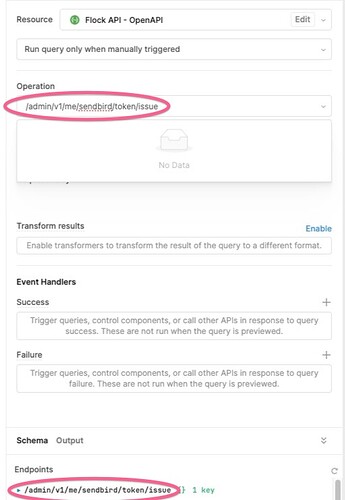-
Goal:
Just trying to access an endpoint in our OpenAPI resource. -
Steps:
- Create a new resource query
- Select the OpenAPI resource
- Observe that the endpoint is visible in the
Schemaof the resource - Try to type the name of the resource in
Operationwith no results - Try refreshing the schema
- Try using the workaround where you edit the resource and check/uncheck "Forward all cookies" to try and force a refresh
-
Details:
Self-hosted version 3.33.1 -
Screenshots:
Here is what this endpoint looks like in our OpenAPI spec:
{
"/admin/v1/me/sendbird/token/issue": {
"post": {
"operationId": "PostAdminV1MeSendbirdTokenIssue",
"requestBody": {
"description": "POST /admin/v1/me/sendbird/token/issue Request body",
"content": {
"application/json": {
"schema": {
"type": "object"
}
}
}
},
"responses": {
"200": {
"description": "POST /admin/v1/me/sendbird/token/issue Positive response",
"content": {
"application/json": {
"schema": {
"type": "object",
"properties": {
"status": {
"type": "string",
"const": "success"
},
"data": {
"type": "object",
"properties": {
"sendbirdSessionToken": {
"type": "string"
},
"expiresAt": {
"type": "integer",
"format": "int64",
"minimum": -9007199254740991,
"maximum": 9007199254740991
}
},
"required": [
"sendbirdSessionToken",
"expiresAt"
]
}
},
"required": [
"status",
"data"
]
}
}
}
},
"400": {
"description": "POST /admin/v1/me/sendbird/token/issue Negative response",
"content": {
"application/json": {
"schema": {
"type": "object",
"properties": {
"status": {
"type": "string",
"const": "error"
},
"error": {
"type": "object",
"properties": {
"message": {
"type": "string"
}
},
"required": [
"message"
]
}
},
"required": [
"status",
"error"
]
},
"examples": {
"example1": {
"value": {
"status": "error",
"error": {
"message": "Sample error message"
}
}
}
}
}
}
}
}
}
}
}