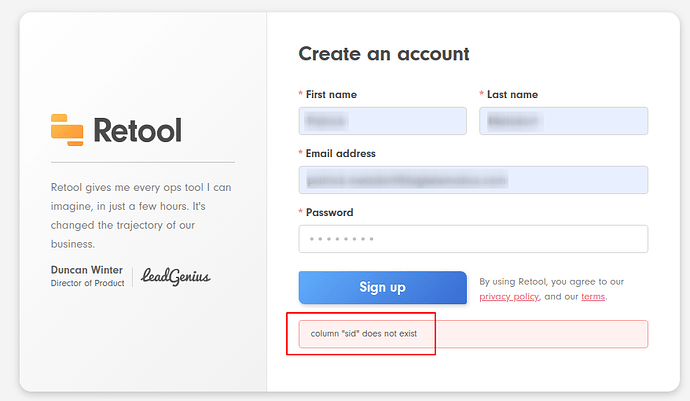I've run into this twice now, so thought I'd share here for future reference.
Context
- I'm deploying the whole retool stack in a Docker Swarm, using a docker-compose file.
- All Postgres details are passed in, as environment variables.
- The database and the internal admin user are created separately, before deployment.
Setup
Simple database and user creation:
CREATE DATABASE retool; CREATE USER retool_admin WITH ENCRYPTED PASSWORD '[REDACTED]'; GRANT ALL PRIVILEGES ON DATABASE retool TO retool_admin;
Deployed the stack using this compose file:
`version: "3"
services:
api:
image: tryretool/backend:2.44.5
environment:
SERVICE_TYPE: API_SERVICE
DB_SSH_CONNECTOR_HOST: http://db-ssh-connector
DB_SSH_CONNECTOR_PORT: 3002
DB_CONNECTOR_HOST: http://db-connector
DB_CONNECTOR_PORT: 3002
NODE_ENV: production
POSTGRES_DB: ${POSTGRES_DB:-retool}
POSTGRES_HOST: ${POSTGRES_HOST}
POSTGRES_PORT: ${POSTGRES_PORT}
POSTGRES_USER: ${POSTGRES_USER:-retool_admin}
POSTGRES_PASSWORD: ${POSTGRES_PASSWORD}
ENCRYPTION_KEY: ${ENCRYPTION_KEY}
LICENSE_KEY: ${LICENSE_KEY}
JWT_SECRET: ${JWT_SECRET}
depends_on:
- db-ssh-connector
command: bash -c "chmod -R +x ./docker_scripts; sync; ./docker_scripts/start_api.sh"
ports:
- "4000:3000"
volumes:
- ssh:/retool_backend/autogen_ssh_keys
deploy:
resources:
limits:
memory: 1G
reservations:
memory: 512M
update_config:
delay: 5s
replicas: 1
restart_policy:
condition: on-failure
db-connector:
image: tryretool/backend:2.44.5
command: bash -c "./retool_backend"
environment:
SERVICE_TYPE: DB_CONNECTOR_SERVICE
deploy:
resources:
limits:
memory: 1G
reservations:
memory: 256M
update_config:
delay: 5s
replicas: 1
restart_policy:
condition: on-failure
db-ssh-connector:
image: tryretool/backend:2.44.5
command: bash -c "./docker_scripts/generate_key_pair.sh; ./retool_backend"
environment:
SERVICE_TYPE: DB_SSH_CONNECTOR_SERVICE
volumes:
- ssh:/retool_backend/autogen_ssh_keys
deploy:
resources:
limits:
memory: 1G
reservations:
memory: 256M
update_config:
delay: 5s
replicas: 1
restart_policy:
condition: on-failure
https-portal:
image: tryretool/https-portal:latest
links:
- api
environment:
STAGE: "local"
DOMAINS: "[REDACTED] -> http://api:3000"
ENCRYPTION_KEY: ${ENCRYPTION_KEY}
COOKIE_INSECURE: ${COOKIE_INSECURE:-'true'}
deploy:
resources:
limits:
memory: 1G
reservations:
memory: 256M
update_config:
delay: 5s
replicas: 1
restart_policy:
condition: on-failure
volumes:
ssh:`
Deployed
- Everything starts up fine and runs perfectly.
- The API connects to the database successfully and creates all the schemas and tables under the new database.
Issue
- I navigate to the web UI and try to sign up as the first user.
- Upon submitting, I get the following error:
Column "sid" does not exist
Apparently, the API service throws this error when checking if the user already exists:
Logs
Starting static http server on port 3000 {"requestId":"4a2896bb-fc34-468f-b5d6-0ca956f3d4e8","message":{"type":"REQUEST","method":"POST","url":"/api/signup","hostname":"[REDACTED]"},"level":"info","timestamp":"2019-09-04T08:34:41.686Z"} 2019-09-04T08:34:41:687 begin signup 2019-09-04T08:34:41:688 Looking for duplicate users SequelizeDatabaseError: column "sid" does not exist at Query.formatError (/snapshot/retool/node_modules/sequelize/lib/dialects/postgres/query.js:363:16) at run.query.catch.err (/snapshot/retool/node_modules/sequelize/lib/dialects/postgres/query.js:86:18) at tryCatcher (/snapshot/retool/node_modules/sequelize/node_modules/bluebird/js/release/util.js:16:23) at Promise.module.exports.Promise._settlePromiseFromHandler (/snapshot/retool/node_modules/sequelize/node_modules/bluebird/js/release/promise.js:512:31) at Promise.module.exports.Promise._settlePromise (/snapshot/retool/node_modules/sequelize/node_modules/bluebird/js/release/promise.js:569:18) at Promise.module.exports.Promise._settlePromise0 (/snapshot/retool/node_modules/sequelize/node_modules/bluebird/js/release/promise.js:614:10) at Promise.module.exports.Promise._settlePromises (/snapshot/retool/node_modules/sequelize/node_modules/bluebird/js/release/promise.js:690:18) at _drainQueueStep (/snapshot/retool/node_modules/sequelize/node_modules/bluebird/js/release/async.js:138:12) at _drainQueue (/snapshot/retool/node_modules/sequelize/node_modules/bluebird/js/release/async.js:131:9) at Async._drainQueues (/snapshot/retool/node_modules/sequelize/node_modules/bluebird/js/release/async.js:147:5) at Immediate.Async.drainQueues [as _onImmediate] (/snapshot/retool/node_modules/sequelize/node_modules/bluebird/js/release/async.js:17:14) at runCallback (timers.js:696:18) at tryOnImmediate (timers.js:667:5) at processImmediate (timers.js:649:5) at process.topLevelDomainCallback (domain.js:121:23)
Notes
- The above used to work, the first time I deployed the stack. Unfortunately the database was dropped by accident, so I had to recreate everything.
- I also tried making the admin user the owner of the DB, but it doesn't seem to be a permission thing?
- There doesn't seem to be any documentation around what each of the services do, or what the database user requires.
Any ideas as to why thisuser.sidcolumn could be missing (and it is), would be very much welcome.
If this gets resolved separately, I will update this thread with the solution.
Cheers.