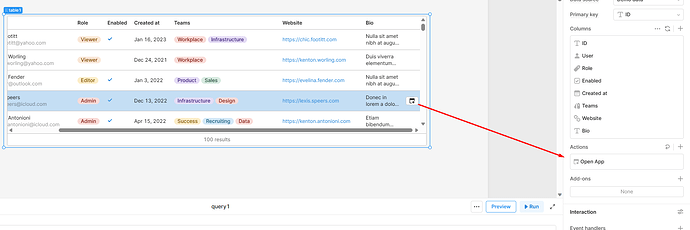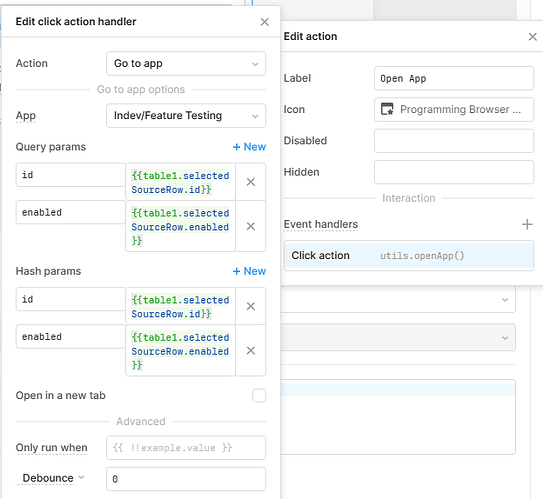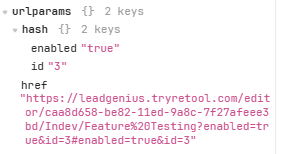Many of the apps we've built have tables that allow a user to click on a link/button to take the user to another app in Retool. Some of those other apps use hash URL parameters to call out the id of the object that the page should pull up information on. So, the link/button to that app needs to support adding in the expected URL parameters.
The old table allowed me to configure the trigger in a way that passed in a value from the row into the URL parameter. e.g. {{currentRow.id}}
The new table supports {{currentRow.id}} and {{currentSourceRow.id}} in some of the fields for the column, but when configuring the triggers, those don't seem to be supported, so I'm not sure how to construct a link that when clicked will take the user to the other Retool app with the expected URL parameters.
Am I missing something?
Hey DNethers - welcome to the forum!
Would this work for you?
So when you click on a button it will by default select current row so you can reference the field by {{tableName.selectedSourceRow.id}} as an example.
With this you will get the URL/Hash params passed.
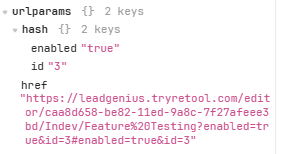
1 Like
Hi @stefancvrkotic,
Sorry for the delay.
Unfortunately, that won't work for me. The issue is that I have more than one cell I want to open a different page.
As a simplified example, I have a table with the following columns:
- Document Name
- User 1 id
- User 2 id
I have a different app called "User Detail"
I want to be able to click on the User 1 cell for a document and have it take me to the "User Detail" page with the id of that user as the "id" hash param.
Your example looks like you are creating a button for each row, and then configuring that event handler for the button at the table level. I need to be able to use the event handler for a given column.
Hey again!
So this action item is configured based on the current row, given more details I guess it's possible to pass certain cell/columns depending on your use case just the data needs to be pivoted around.
Care to expand more on the use case/roadblock you are facing?
Hi @stefancvrkotic, sorry for the delayed response.
I re-read your post and I realized that the key piece was configuring the table to allow a single row selection. I had set that to none previously.
It seems like your solution works in my situation if I allow for a single row selection, but it wouldn't work if I needed my table to support selecting many rows, or no rows.