Hi all,
We’ve recently released a number of power-user enhancements for the Table component:
Custom Sort Modes
Custom sort modes allow overriding the default sort ordering for a column - you can sort by raw data values, or define an ordered list of options for sorting. See our documentation here.
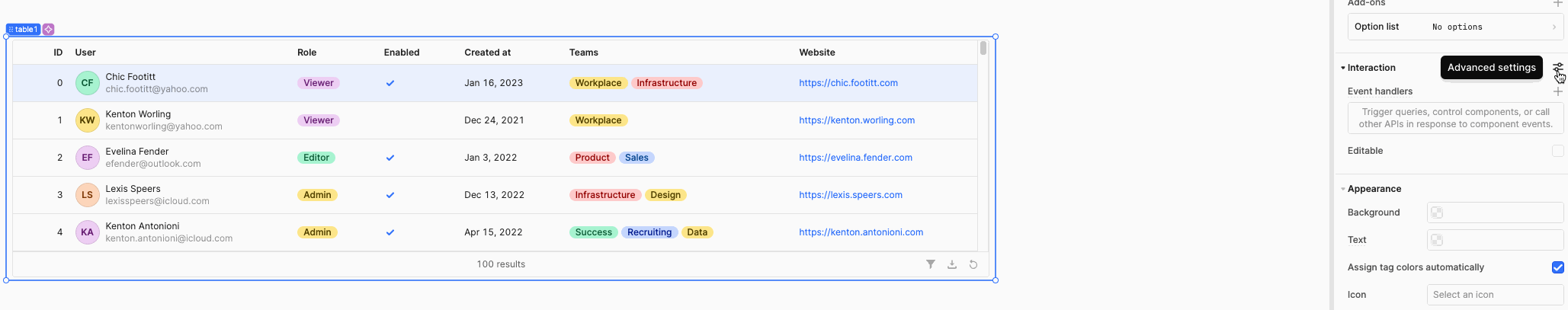
Auto-column-width mode
Auto-column-width mode sets column widths automatically based on the content width and the table width, maximizing the amount of visible data while removing unsightly horizontal scroll bars. This can be enabled in the inspector under Appearance -> Advanced.
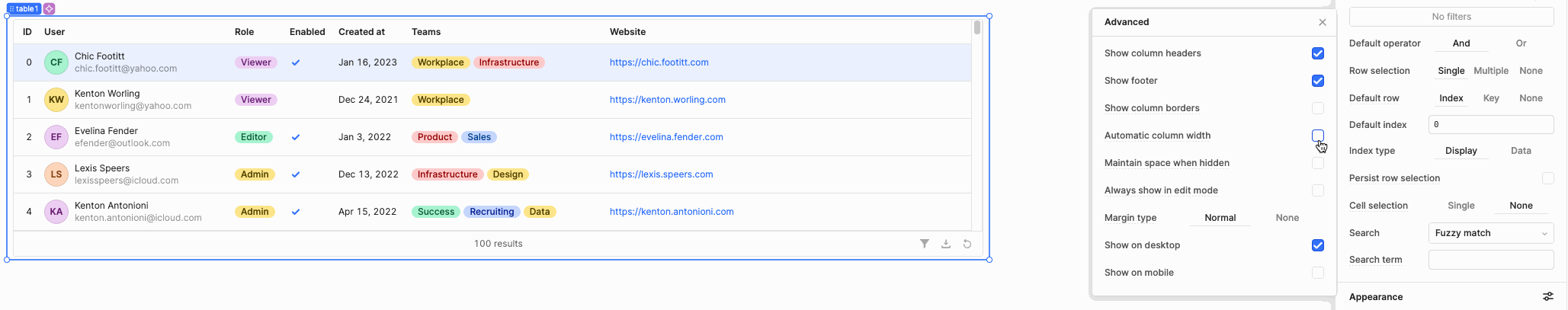
Multi-column sorting
Multi-column sorting is available via shift-clicking on column headers, and as a default configuration in the inspector under Interaction -> Advanced.
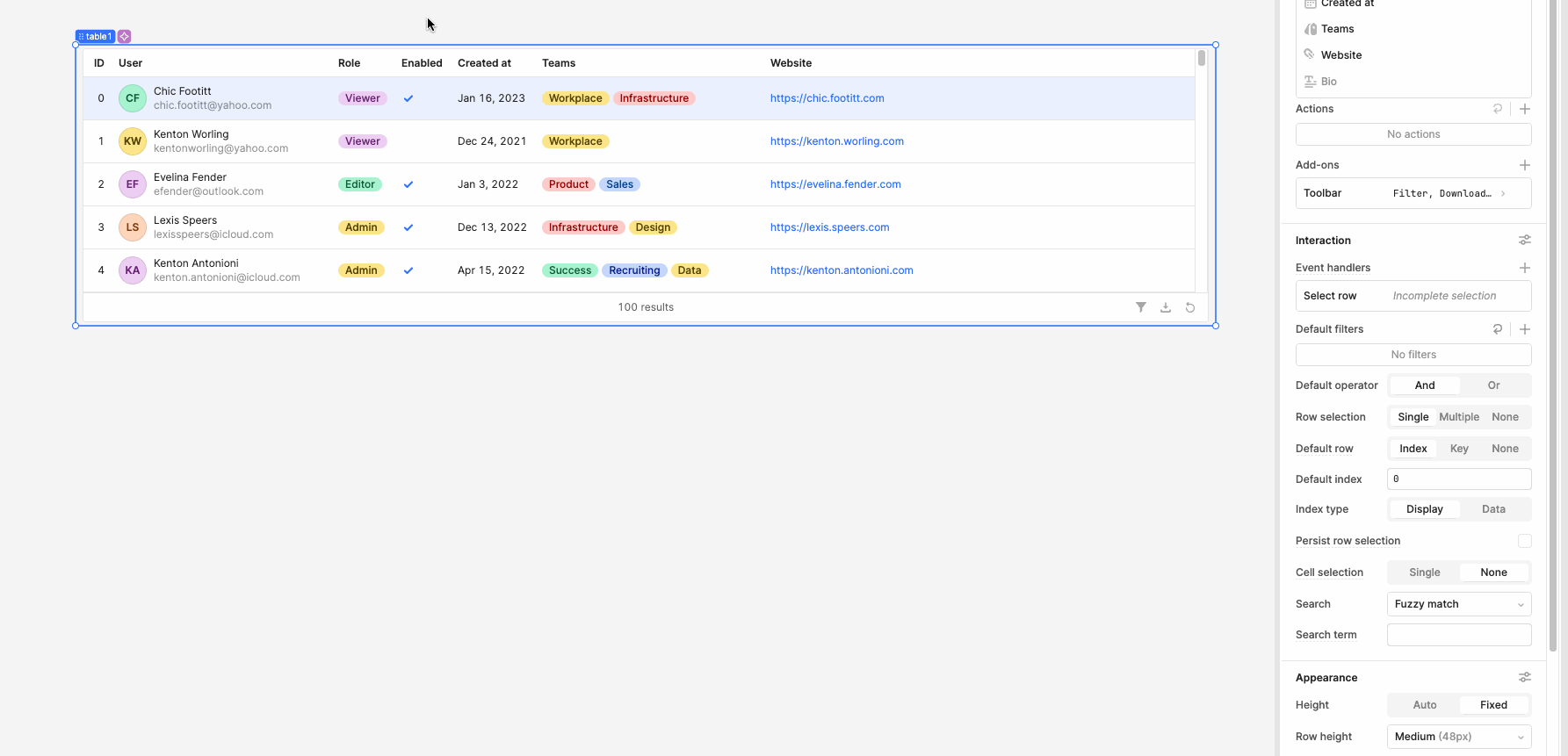
These features are available now for all Cloud orgs, and will be made available for on-prem users soon - feel free to take them for a spin, and let us know if you have any questions or feedback. Happy building!