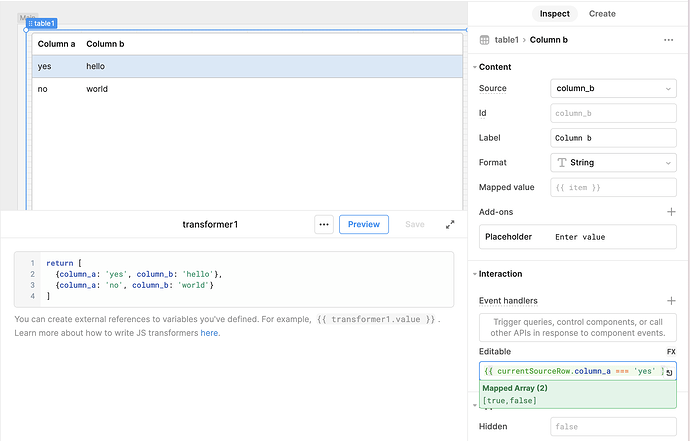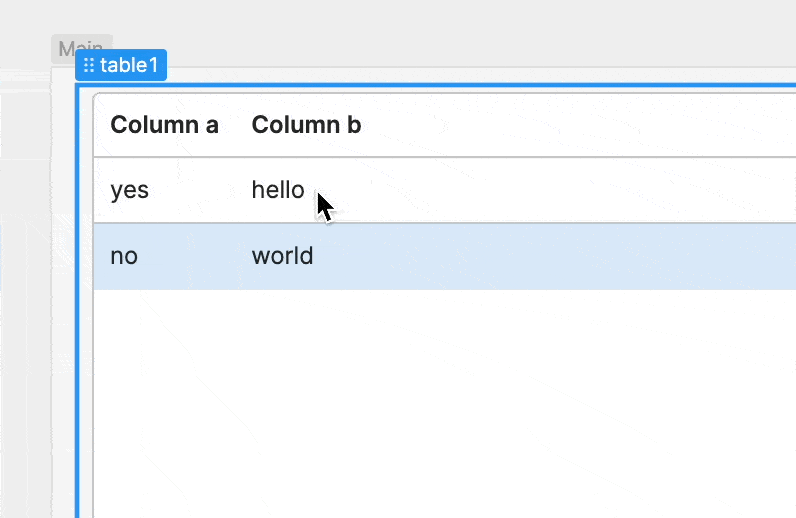The team at office hours enabled the new table component for me, and I noticed there is the "FX" next to the "Editable" checkbox when you click in to configure a column for the table.
I am trying to use that, but don't really know how and am looking for some help. Here's a pretty basic example:
Table: test_table
Columns in test_table:
- column_a: Text
- column_b: Text
Users should be able to edit column_b for a row when column_a is set to "Yes" for that row.
Users should not be able to edit column_b for a row when column_a is set to "No" for that row.
I've tried writing the following code for column_b's dynamically editable code section:
{{test_table.selectedRow.column_a == "Yes" ? true : false}}
This doesn't work because when I am on any row where column_a = "Yes", then column_b is editable for ALL rows. If I click on any other row, even where column_a = "No", retool first puts me in the cell editor before actually noticing that the row I have now selected and am editing does not match the dynamic editing criteria. Through this very common "edge case" I am able to edit column_b for rows where column_a = "No".
Seems to me that Retool either needs to:
- In the new Table Component we need access to a new "hoveredRow" property of sorts (made that name up) that I would replace "selectedRow" in my code, allowing my code to see the values of the row the user is hovering over before they actually click into it.
OR - When clicking into a cell to edit it, the app should FIRST select the row, which would change the data in test_table.selectedRow, THEN evaluate the column's editability for the row I selected. I feel like this is expected behavior...
I reckon that both would be good additions, but the second one seems like a bug to me.
Let me know if anyone knows of any workarounds - my app, and thus the whole world, depends on it! ![]()