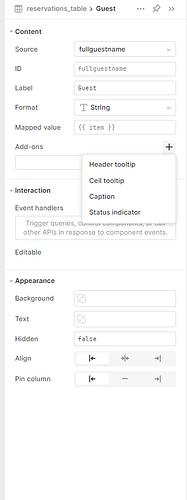Hello,
I use the newest table (not the legacy). The header tooltip appears by default and cannot be hidden/disabled, even if I did not add a header tooltip to the table. This happens mostly on an Ipad, and is something that happened with a last Retool Cloud update, I believe, as previously this was not the case.
The tooltip is in the way for the end-users as it almost overlays a button that is positioned right above the table. The end-users accidentally click on the tooltip instead of the button because of it.
I hope this can be fixed soon. Thanks ![]()