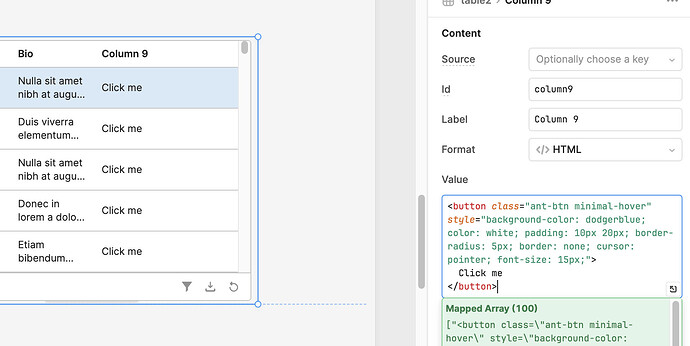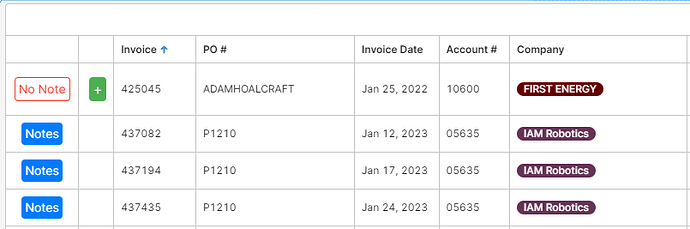When adjusting an editable number and then clicking an action button directly, without first clicking out of the editable number input field, the changesetObject is not updated before the action is executed.
I have encounter a lot of cases similar to variables updating a bit slow. The workaround is to add a Debounce to ensure the variable is updated before executing next step. You can try adding 250 Debounce to the action event's event handler.
Everything seems to run asynchronously, and if the incorrect data are expected, usually using promises or adding debounce solve the issue.
Hi Lenti,
No such luck in this case. I've tried up to 5 secs. (5000ms) and it doesn't update the value until after the action is processed.
All good. I might go back to the old table with the button column type and use them instead. Cheers!
I've got this working with a little workaround:
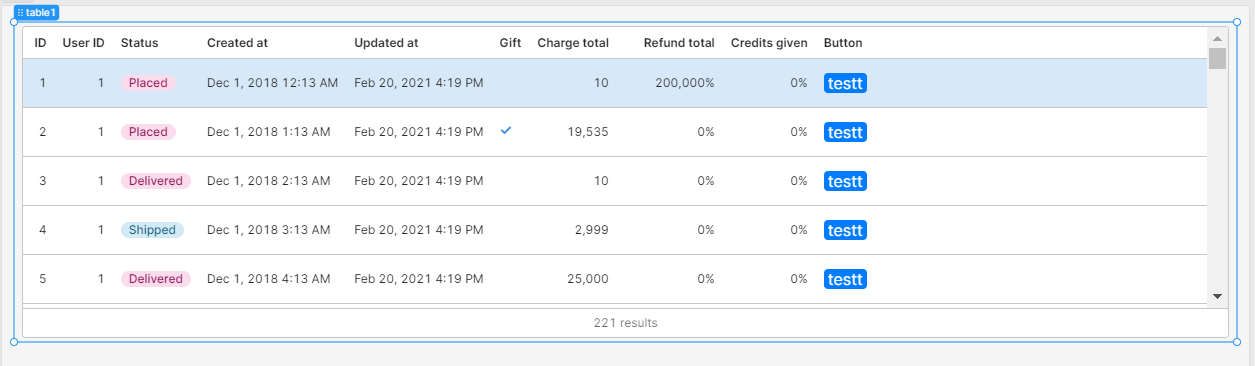
Just created an html column, and formatted it as a button using CSS. Attached an event handler for the column which triggers the update query. only issue is during save you see the prior value for a quick blip. Might be a way around that though, am playing around with it.
Nice one! I didn't think to add buttons using HTML. That's one missing column type that keeps me on the old table too. I'm interested to know how you styled the button, as using existing classes from the old table and inline CSS doesn't seem to render.
the css i ended up with for now:
.notesActionButton{
display: inline-block;
padding: 4px;
color: #fff;
background-color: #007bff;
border: none;
border-radius: 4px;
text-align: center;
text-decoration: none;
font-size: 14px;
cursor: pointer;
margin:0 auto;
transition: background-color 0.3s ease;
}
I also just used a simple elemtn with a classname in the table column setup itself, and used the global CSS settings page for the CSS. Differnt button type depending on the status of some other fields.
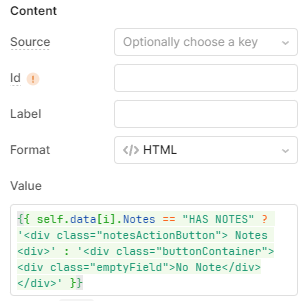
works quite well!
Hi all,
Apologies for the delay here, but thanks for posting about this! We are going to work on a fix for this behavior ![]()
We also have an internal request to create a button column type--hopefully, that'll ship soon!
It sounds like the button column type should be shipped to Cloud either late November or early December ![]()
Hi Tess — I'm still seeing this behavior where the changesetObject is only updated onBlur. I think it should update onChange instead.
Hi @ch_dc,
Thanks for chiming in. We have a feature request on file for updating the changeset on change. Currently, it is in our backlog and isn't being prioritized, but we are tracking +1s. I will follow up here if our team is able to prioritize it
For the original feature request, it looks like this was ultimately backlogged. Same as above, we are still tracking customer feedback and will circle back here if it ends up getting prioritized
For both, I recommend a workaround in the meantime
I'd love to see this bug prioritized! It breaks create + update functionality on tables. The workaround would be to add helper text to every table in our app instructing users to click outside of the table before saving their changes.