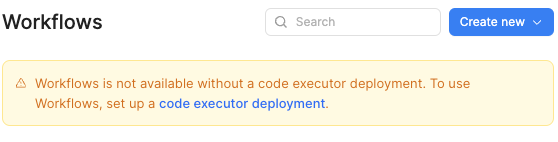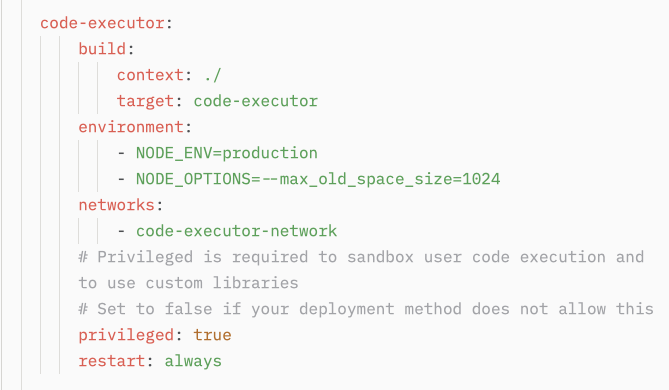Just upgraded to 3.253.1 on-prem - the whole code executor thing came as a surprise - maybe we have not read the release notes careful enough. But now our workflows are no longer running ![]()
I just tried to get a code executor container running. There is no real documentation available on how to do that on an existing system after an upgrade. So I copied the relevant changes from the default docker-compose [1] file over to our setup and restarted everything.
Still I get the warning:
Thats the entry in docker-compose.yml
Whats missing? Where is the documentation to get code executor running?
[1] retool-onpremise/compose.yaml at master · tryretool/retool-onpremise · GitHub
Here is also our current docker-compose file:
# Use as is if using self-managed Temporal cluster deployed alongside Retool
# Compare other deployment options here: https://docs.retool/self-hosted/concepts/temporal#compare-options
include:
- temporal.yaml
services:
api:
build:
context: ./
dockerfile: Dockerfile
env_file: ./docker.env
environment:
- SERVICE_TYPE=MAIN_BACKEND
- DB_CONNECTOR_HOST=http://db-connector
- DB_CONNECTOR_PORT=3002
- DB_SSH_CONNECTOR_HOST=http://db-ssh-connector
- DB_SSH_CONNECTOR_PORT=3002
- WORKFLOW_TEMPORAL_CLUSTER_FRONTEND_HOST=temporal
- WORKFLOW_TEMPORAL_CLUSTER_FRONTEND_PORT=7233
- WORKFLOW_BACKEND_HOST=http://api:3000
networks:
- frontend-network
- backend-network
- db-connector-network
- db-ssh-connector-network
- workflows-network
- code-executor-network
depends_on:
- postgres
- retooldb-postgres
- db-connector
- db-ssh-connector
- jobs-runner
- workflows-worker
command: bash -c "./docker_scripts/wait-for-it.sh postgres:5432; ./docker_scripts/start_api.sh"
links:
- postgres
ports:
- "3000:3000"
restart: on-failure
volumes:
- ./keys:/root/.ssh
- ssh:/retool_backend/autogen_ssh_keys
- ./retool:/usr/local/retool-git-repo
- ${BOOTSTRAP_SOURCE:-./retool}:/usr/local/retool-repo
- ./protos:/retool_backend/protos
jobs-runner:
build:
context: ./
dockerfile: Dockerfile
env_file: ./docker.env
environment:
- SERVICE_TYPE=JOBS_RUNNER
networks:
- backend-network
depends_on:
- postgres
command: bash -c "chmod -R +x ./docker_scripts; sync; ./docker_scripts/wait-for-it.sh postgres:5432; ./docker_scripts/start_api.sh"
links:
- postgres
volumes:
- ./keys:/root/.ssh
db-connector:
build:
context: ./
dockerfile: Dockerfile
env_file: ./docker.env
environment:
- SERVICE_TYPE=DB_CONNECTOR_SERVICE
- DBCONNECTOR_POSTGRES_POOL_MAX_SIZE=100
- DBCONNECTOR_QUERY_TIMEOUT_MS=120000
networks:
- db-connector-network
restart: on-failure
volumes:
- ./protos:/retool_backend/protos
db-ssh-connector:
build:
context: ./
dockerfile: Dockerfile
command: bash -c "./docker_scripts/generate_key_pair.sh; ./docker_scripts/start_api.sh"
env_file: ./docker.env
environment:
- SERVICE_TYPE=DB_SSH_CONNECTOR_SERVICE
- DBCONNECTOR_POSTGRES_POOL_MAX_SIZE=100
- DBCONNECTOR_QUERY_TIMEOUT_MS=120000
networks:
- db-ssh-connector-network
volumes:
- ssh:/retool_backend/autogen_ssh_keys
- ./keys:/retool_backend/keys
- ./protos:/retool_backend/protos
restart: on-failure
workflows-worker:
build:
context: ./
dockerfile: Dockerfile
command: bash -c "./docker_scripts/wait-for-it.sh postgres:5432; ./docker_scripts/start_api.sh"
env_file: ./docker.env
depends_on:
- temporal
environment:
- SERVICE_TYPE=WORKFLOW_TEMPORAL_WORKER
- NODE_OPTIONS=--max_old_space_size=1024
- DISABLE_DATABASE_MIGRATIONS=true
- WORKFLOW_TEMPORAL_CLUSTER_FRONTEND_HOST=temporal
- WORKFLOW_TEMPORAL_CLUSTER_FRONTEND_PORT=7233
- WORKFLOW_BACKEND_HOST=http://api:3000
networks:
- backend-network
- db-connector-network
- workflows-network
- code-executor-network
restart: on-failure
code-executor:
build:
context: ./
target: code-executor
environment:
- NODE_ENV=production
- NODE_OPTIONS=--max_old_space_size=1024
networks:
- code-executor-network
# Privileged is required to sandbox user code execution and to use custom libraries
# Set to false if your deployment method does not allow this
privileged: true
restart: always
# Retool's storage database. See these docs to migrate to an externally hosted database: https://docs.retool.com/docs/configuring-retools-storage-database
postgres:
image: "postgres:11.13"
env_file: docker.env
networks:
- backend-network
- db-connector-network
- temporal-network
volumes:
- data:/var/lib/postgresql/data
ports:
- "5443:5432"
retooldb-postgres:
image: "postgres:14.3"
env_file: retooldb.env
networks:
- backend-network
- db-connector-network
volumes:
- retooldb-data:/var/lib/postgresql/data
# Not required, but leave this container to use nginx for handling the frontend & SSL certification
https-portal:
image: tryretool/https-portal:latest
ports:
- "80:80"
- "443:443"
links:
- api
restart: always
env_file: ./docker.env
environment:
STAGE: "production" # <- Change 'local' to 'production' to use a LetsEncrypt signed SSL cert
CLIENT_MAX_BODY_SIZE: 40M
KEEPALIVE_TIMEOUT: 605
PROXY_CONNECT_TIMEOUT: 600
PROXY_SEND_TIMEOUT: 600
PROXY_READ_TIMEOUT: 600
networks:
- frontend-network
networks:
frontend-network:
backend-network:
workflows-network:
db-connector-network:
db-ssh-connector-network:
#temporal-network:
code-executor-network:
volumes:
ssh:
data:
retooldb-data: