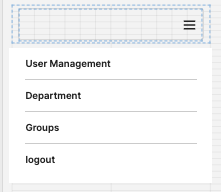
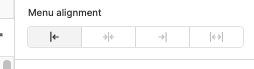
it can't move the hamburger icon to the left side after I select the left alignment
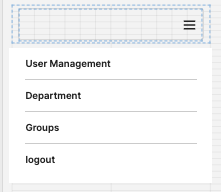
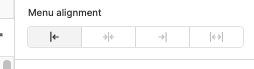
it can't move the hamburger icon to the left side after I select the left alignment
Hi @Kenny2!
That menu alignment setting is actually for the individual menu items that appear when you make the component wide enough to fit all the menu items horizontally.
Let me know if you have any other questions or thoughts here!
That's actually a really great point.
I was able to achieve it via custom CSS for now ![]()
Here's my code:
#retool-widget-navigation1 > div > div._2ysVV > div._3A4ll._retool-navigation1 > div > div > div {
flex-direction: row
}
To grab the correct selector, you can open up your browser's Dev Tools (cmd option i on Mac), click the element selector arrow (top left), select the element on the page, right click the element in the elements list, Copy, Copy selector.
To use this CSS in your app, click the three dots at the top right of your app > Scripts and styles > CSS\
Let me know if you have any other questions!\