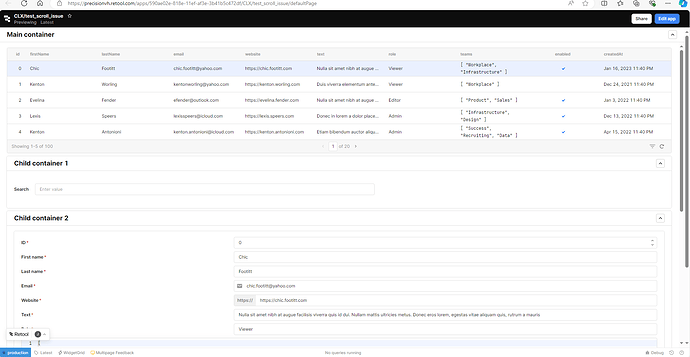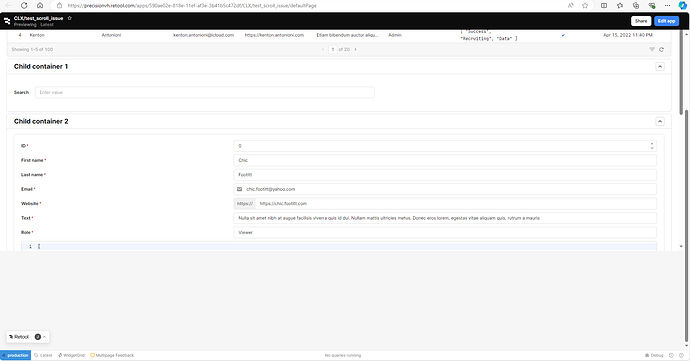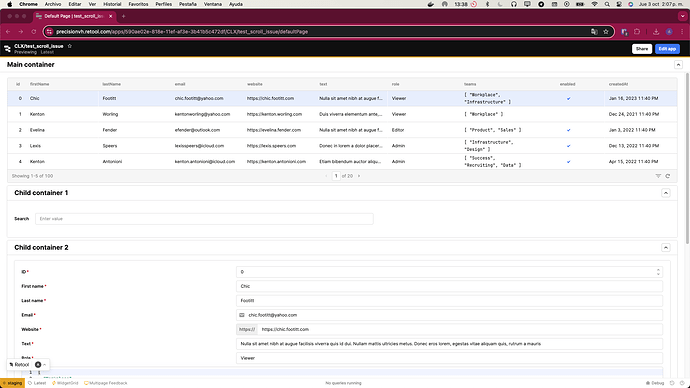-
Goal: Migrated a single-page app to a multi-page one, everything is working great so far, but in some users, using Microsoft Edge in PC, a page is showing a double scroll, making the navigation in the page really difficult and confusing. I'm using a macOS and Chrome, but tried it in Edge on macOS and also in Edge in a PC, but could not replicate the issue, everything works as expected on my end, I'm getting only one scrollbar inside the collapsible container, but these users continue to have the same issue even after deleting browser cache, getting both scroll bars. Even further, in another app we have a similar issue, but for these users, the scrollbar in the collapsible container dissapears, only getting the one for the main frame, but could not replicate the issue in the test app.
-
Details: Components used are a collapsible container in main frame with Expand content to fit checked, inside it contains a table and three more collapsible containers with the following layout:
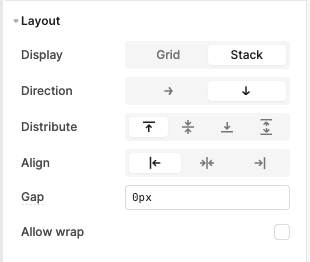
-
Screenshots: This is what some users are seeing:
But this is what I'm seeing on my end:
- App json export: test_scroll_issue.json