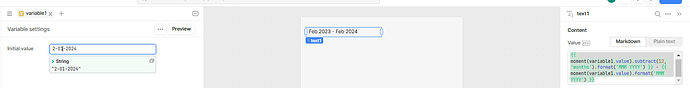Hello, any idea why this code is working fine on desktop (also simulating the mobile version) but instead returns invalid date on a real mobile device?
Desktop app
Same text in a mobile device
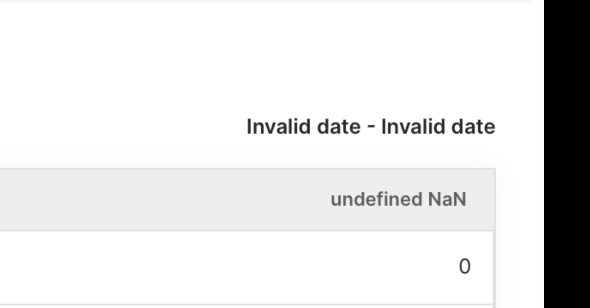
The code is pretty simple
{{ moment(var_recapEndDate.value).subtract(12, 'months').format('MMM YYYY') }} - {{ moment(var_recapEndDate.value).format('MMM YYYY') }}
doesn't matter if I write a date directly instead of using a variable, like moment('12-01-2024').subtract(12, 'months').format('MMM YYYY') the result is the same. If instead, I don't pass anything to moment, like moment().subtract(12, 'months').format('MMM YYYY') it works fine.
I'm using the new multipage app, @Isabella_Borkovic maybe another related bug?