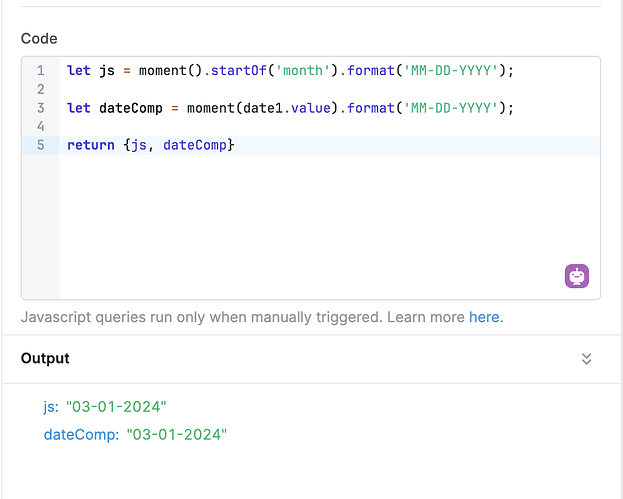Hey all,
We had a few apps that recently broke (2 weeks or so ago I'd guess) that were using this in the date selector as a default value
{{moment().startOf('month').format('MM-DD-YYYY')}}
and
{{moment().subtract(1,"Days").format("MM-DD-YYYY")}}
This should format the date into a "01-01-2024" string but instead it keeps spitting out "2024-01-01T00:00:00.000-0800"
If I put that code into any JS transformer or JS query it comes out right its just when being used as the default value in a date picker that it seems to go off the rails. Has anyone else seen this or found a way around this? I need the correct format as its being fed into SQL as a date variable and it is super not happy with that T in there.