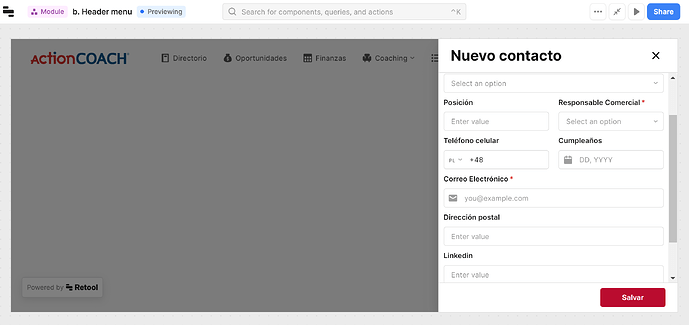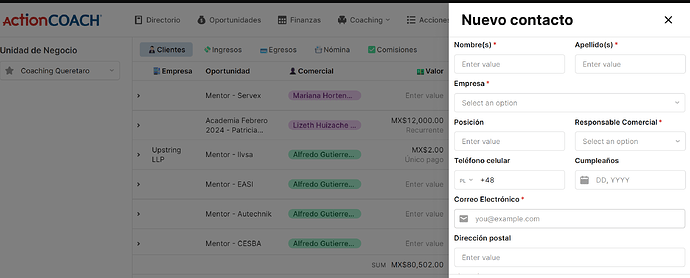-
Goal: I have a module for my header menu, and I have a button that opens a Drawer where users can take general actions such as create contact, company or lead. I'm using Expand content to fit in the Drawer and I have a form with in it. Within the module editor all is good, however within an app the scroll bar is missing so users can't scroll to the bottom of the form.
-
Steps: I can workaround the problem by removing Expand content to fit and have the form's height set to automatic.
Hello @MiguelOrtiz!
Could you share a screenshot/video of the module in the module editor and when it is being used in your app?
If you can share the JSON for the app/module I can clone it to repro the scrolling bug and hopefully either find another solution to removing 'expand content to fit' or can file a bug fix to our UI eng team!
Hey Jack,
Of course, here's how it looks in the module editor, you can see the scroll bar when expand content to fit is enabled
and within the app (scroll bar is missing)
Attached the Json.
b. Header menu.json (243.6 KB)
Thanks!
Hi @MiguelOrtiz
Thank you for sharing the JSON!
I was just testing it out and it seems that on my laptop (16 inch) that there is no scroll bar in edit mode or end user/deployed mode ![]()
When I took my browser window and made the page smaller, both edit and deployed mode of the app did add a scroll bar for the form in the side panel under 'Nuevo Contacto' which seemed intuitive and working as intended.
Let me know if you have any suggestions on what I can do to reproduce the bug you are seeing. I can also share a video on my end to show you how it looks on my screen/browser ![]()
Hey Jack,
could it be a browser issue? (I've noticed that scroll bars behave very different from browser to browser). I'm using Chrome
Could be a browser issue, I am using Chrome as well.
I noticed when I toggled 'expand content' it moved the form's submit button to hug the bottom. From your screen shot it seems to cut out before showing the bottom of the page ![]()
Is the work around causing any other issues?