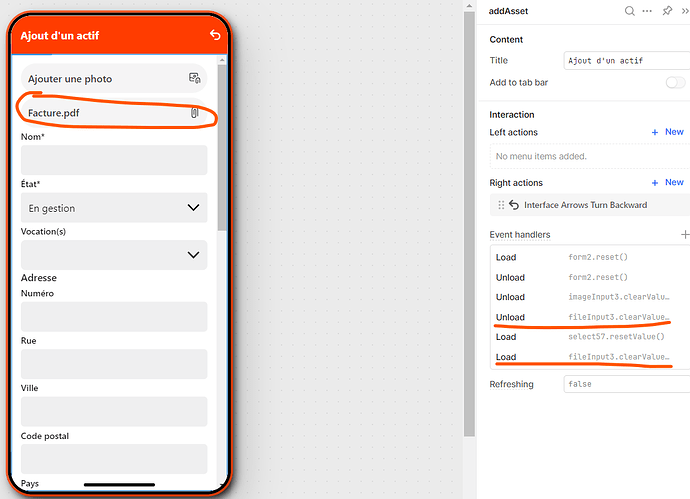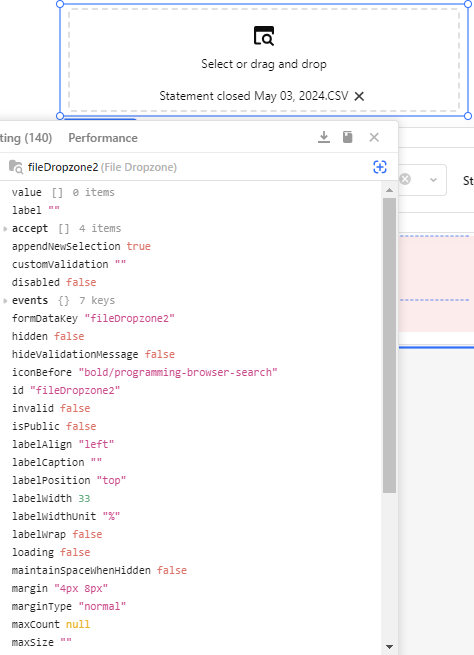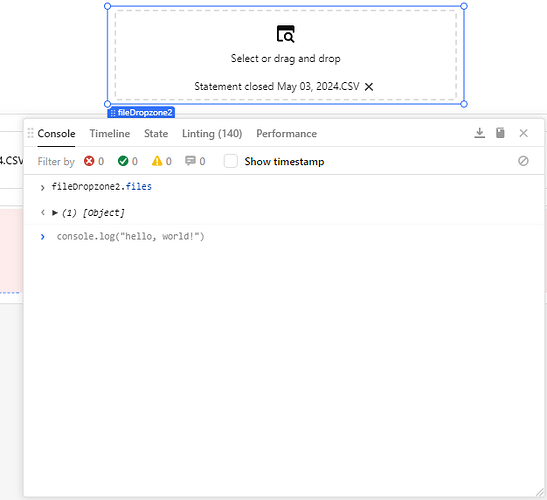Hi All, I'm working on building a mobile app and I have some problem with clearing value of components of a form when I go back without submitting the form.
For this exemple, all my components are cleared when I go back and come back to my form except the fileInput3.
I put a clearValue() on unload and load of the form but it doesn't work. Anyone have an idea of how to fix it ?
Pleasure
Hey @Elisa, tested this out and it does look like the value of the file input component is cleared, but the file property is still populated with the old file values which is where the UI is pulling the name from. Submitting a bug report to the team right now, unfortunately I don't believe there is a workaround to clear that part out currently.
Value after adding the file:

Value after returning to the form:
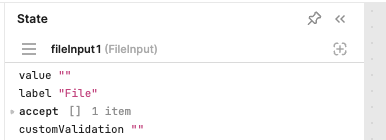
If you are using the value property for any file upload on submission of the form, there shouldn't be any reference to the old file, and the value would get replaced when the users picks a new file.
13 posts were split to a new topic: Web App: clearValue() not working correctly
I am having the same issue. I have tested by creating a new screen, added a file input, added a button with an event handler to clearvalue of the file input component, and nothing happens. I have tried various other methods with the same results. Nothing seems to be able to clear out the file for me. I have tested with the IDE and on a mobile device
Hey @Peter_Kunz, the current state of this is that it does not work on mobile, but does on web apps. We have an internal ticket submitted to the mobile team for them to look at. Are you having issue on a web app?
A post was split to a new topic: Error uploading with file dropzone on mobile device
This component feature still does not work on the Mobile platform - Can we get an update on this please? Thank you.
@Augustine_Whitehouse We have an internal ticket filed with the mobile eng team. As soon as there are any updates there, I'll pass them along here to this topic. I've bumped the internal ticket with your information as well.
Hey Joe, I'm also experiencing this issue on the web version. Is the fix that's on the way going to solve for this as well or is it mobile only?
Hey @DoingMyBest, this topic was split out to cover the mobile component only. Discussion on the web version was here. Does replacing the input component work solve this for you? That seemed to be the solution for others in that thread.
Ahh sorry, I missed that thread when I searched and took from the previous posts here that it should have been a mobile only problem.
I’ll try replacing the component, thanks.
No problem! It was all in one thread until we split this out to try and make sure we addressed the specific concerns for everyone. Let me know how that goes!