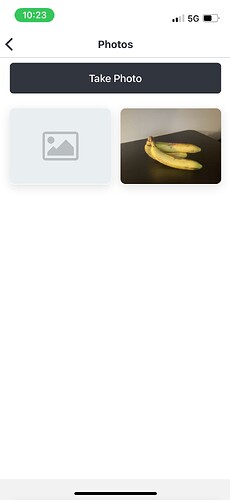I got beta access to the mobile product the other day, and I was tinkering around with it (it's pretty nice overall). I'm trying to build a simple app to just take a photo and then upload it to a bucket on AWS S3.
Everything works great from the desktop when I test the app. The camera opens, I take a photo, tap 'Save', it is successfully uploaded to S3, and displays correctly as the photo.
When I try to do the same thing from the app on my iPhone it doesn't work. The upload runs, but I end up with a file like this: https://memory.imgix.net/v1/camera-test/memory-23df5ca359a46684418bf24070ac06b3.jpeg
I'm guessing there is something different in the value the iPhone gives to the camera component, but I don't know of any way to inspect that to try and find out what is going on.
In my S3 upload query:
- My S3 Content-Type is set to: {{ camera1.files['0'].type }}
- Upload data is set to: {{ camera1.value['0'] }}
Any ideas what I need to do to make it work from the iPhone app?
1 Like
Hi @benbarry, thanks for letting us know -- our team is currently working on a fix for this!
2 Likes
Hi @benbarry! Just a heads up that a fix for this issue was released in version 2.103.3 of the Retool Mobile app -- please update when you get a chance and test if it's working?
@shawntax still seems to be broken for me. Do I need to change anything in my Retool app?
Still works fine from the desktop web browser. Here is the link to the photo uploaded via desktop:

Here is the link to the photo uploaded via mobile app:
https://memory.imgix.net/v1/camera-test/memory-9716467132bb0987c48d688d058ed2c6.jpeg
Here is what I see in the app, and the version # info:
Hi @benbarry! Really sorry for the delay here, we're getting up and running again after the Thanksgiving break.
I just checked with our engineers, and they informed me that for image uploads you currently need to set the Content-Type to be "Binary".
Could you try hard-coding that instead of the JS expression you're using now?
@shawntax
So, that does work. However, if you try to open the specific image link in a new browser window it forces the file to be downloaded rather than being actually displayed.
Example:
https://memory.imgix.net/v1/camera-test/memory-a5bdfa0f4584bbe8b658a29bc98e855f.jpeg
Hey @benbarry ~ hmm, I think that's happening because of the conflicting Content-Type required.
For Mobile apps, we need the Content-Type to be "Binary" for the upload to work correctly.
For browsers previewing content in S3 buckets (and content in general), the file needs the appropriate Content-Type in order to handle previews correctly -- in this case, "image/png" or "image/jpeg".
I will dig and see if there is a way to dynamically set the Content-type depending on if we're on mobile or web.
Hi,
I have a similar problem with an iphone 12 and google cloud.
From the computer I select the file and it uploads correctly to my google drive account, then I can see it.
From the iphone, the photo taken with the camera or chosen from the library is never uploaded.
Do you have any idea what I'm doing wrong?
Has this been fixed?  before I go down this road, I wanted to ask first.
before I go down this road, I wanted to ask first.
Hi @BobandBill -- yes, this should be good to go! Let me know if you run into any issues while uploading.