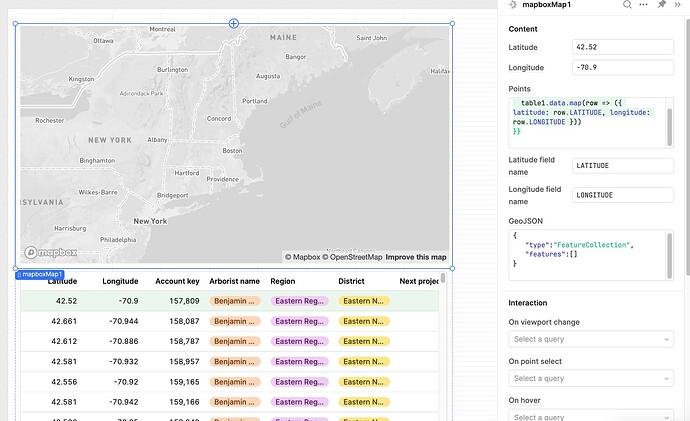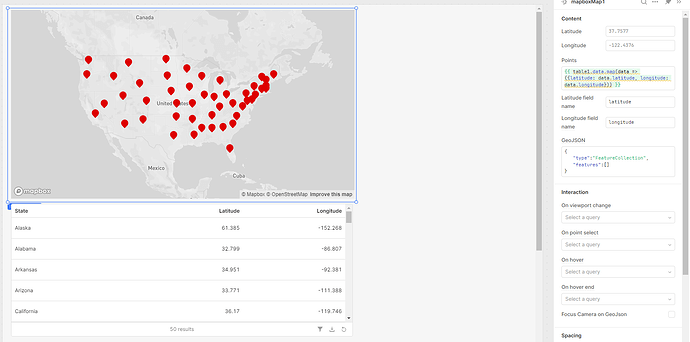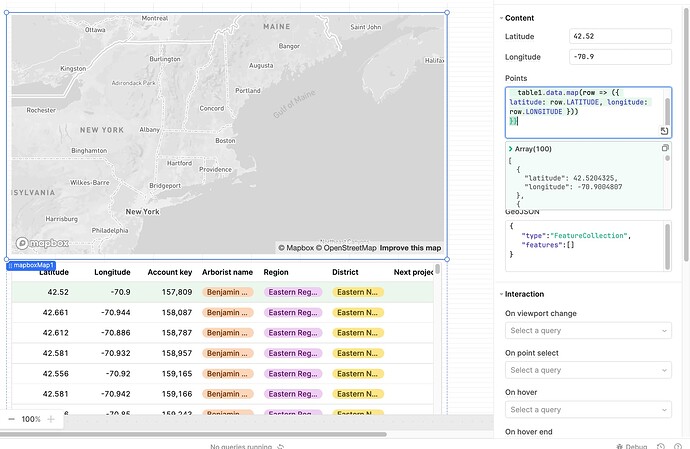Hi everyone,
I'm trying to display points on a Mapbox map component in Retool using latitude and longitude data from a table component. I've configured the Points property to map the latitude and longitude columns from the table, but the points are not appearing on the map.
Here's my setup:
- Mapbox Component Configuration:
- Latitude:
42.52 - Longitude:
-70.9 - Points:
- Latitude:
javascript
{{
table1.data.map(row => ({ latitude: row.LATITUDE, longitude: row.LONGITUDE }))
}}
- Latitude field name:
LATITUDE - Longitude field name:
LONGITUDE - GeoJSON:
json
{
"type": "FeatureCollection",
"features": []
}
- Table Component Data:
LATITUDEandLONGITUDEcolumns are present and populated with valid data.
I've attached a screenshot of my configuration and the data from the table component. Can someone help me understand why the points are not showing up on the map?
Thanks in advance!