Is there away to limit the date in a "Date" column when the date-picker is opened for a row? Similar to how it can be done in the date picker for a date component.
For example - dates must be no more then 7 days from today:
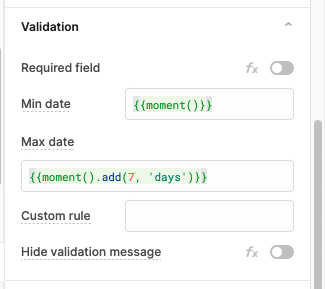
results in
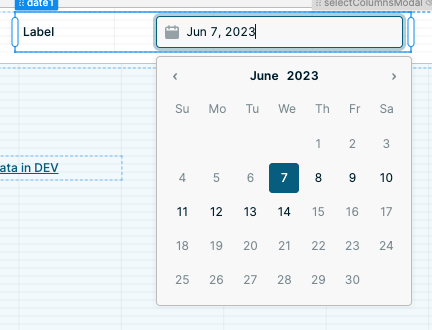
Is there away to limit the date in a "Date" column when the date-picker is opened for a row? Similar to how it can be done in the date picker for a date component.
For example - dates must be no more then 7 days from today:
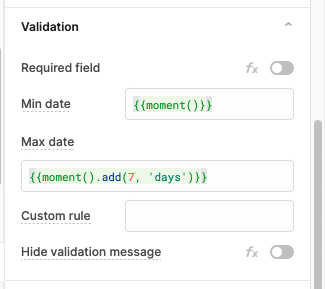
results in
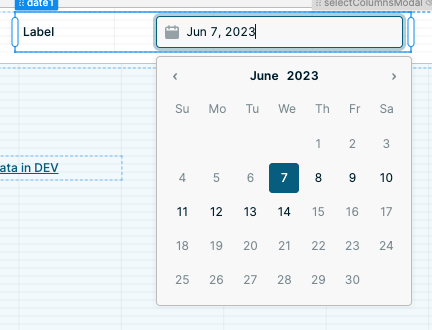
@Michael_Hampton Are you asking in regard to the display itself to only show the min and max date? If so, I don't believe that is possible
I just want to be able to use the same functionality as in the date Component.
Set the min and max possible for the column, then have the display grey out the non-valid dates, and make them 'un-selectable'.
Hey @Michael_Hampton, unfortunately this is not available in the old table. We have included this functionality in the new version of the table in the 'Interaction' section for that column.
Thanks Joe.
I use self - hosted retool. What is the version with the new table?
Hey Michael, version 2.121 has the new table released without the need for any feature flags etc.
![]()
This appears to be mostly working in the new table, with one problem - it thinks the dates are not correct. They work, but it shows an error.
Looking at dates that are valid from today to 7 days from now. I tried using
{{moment()}}
This did not work.
then, based on the error message displayed, I tried a formatted date
{{moment().format()}}
This worked, however the same error message is still displayed in the editor.
EX:
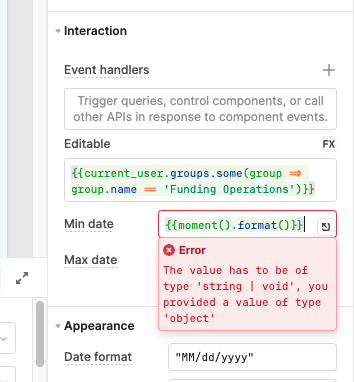
Even this did not make the error go away
{{moment().format().toString()}}
(but it still worked to limit the date picker)
I want to reference the start date as the min. date for the end date, but it does not look like it's currently possible:
currentRow.startDate (assuming startDate is the original column name - not what you have as the column display name) - use the original name of the column coming from the database/source