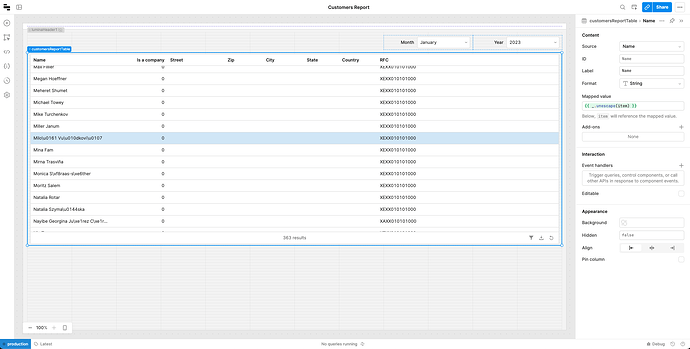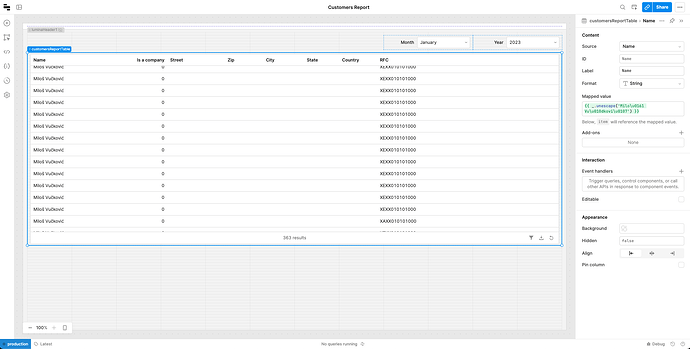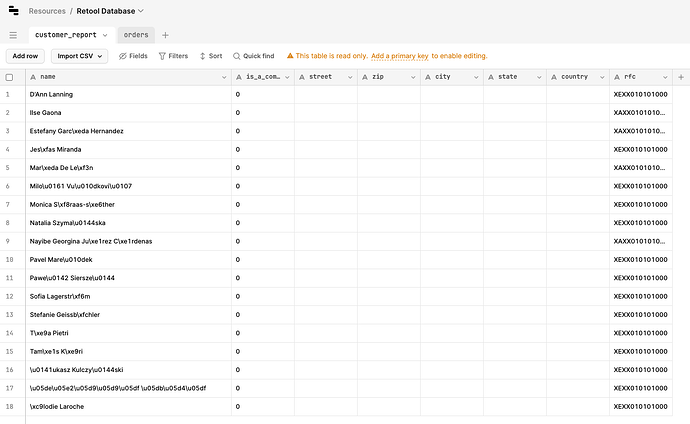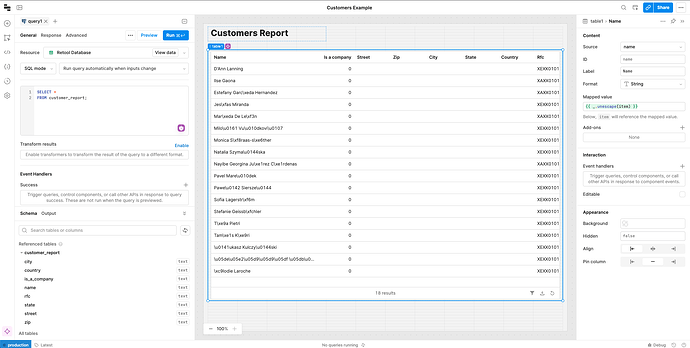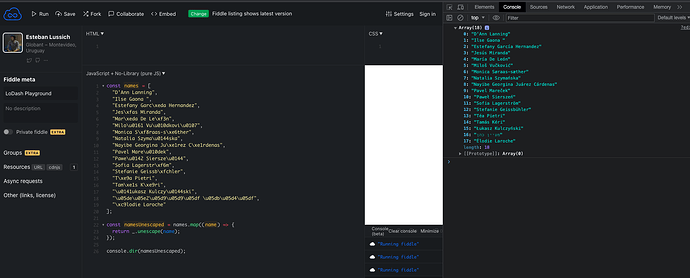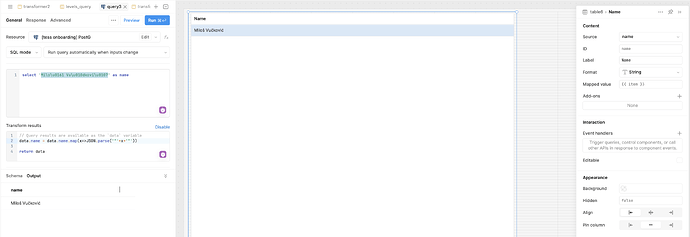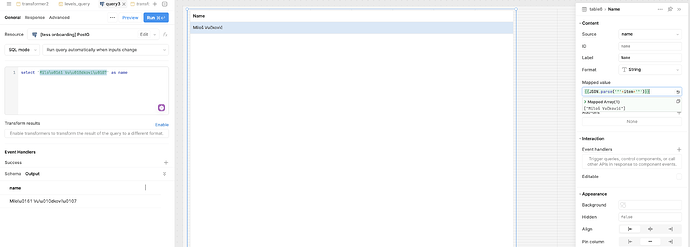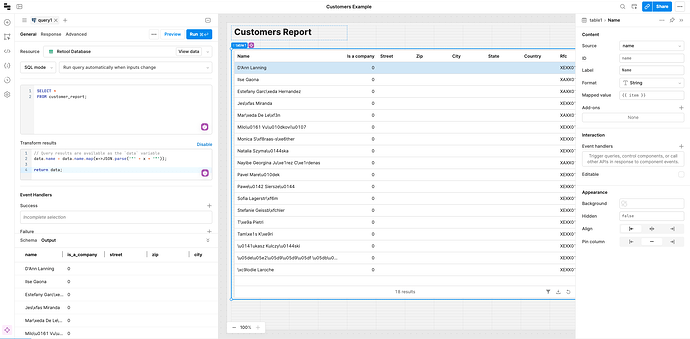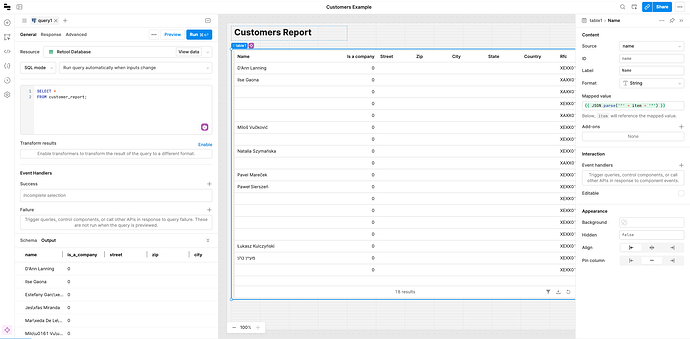Hi Tess, thank you for the answer. I can provide more details. In fact, I created a small app with just a simple table with similar data, and the issue still persists.
First, I imported the next CSV file into the Retool Database in a table called customer_report.
Name,Is a company,Street,Zip,City,State,Country,RFC
"D'Ann Lanning",0,,,,,,XEXX010101000
"Ilse Gaona ",0,,,,,,XAXX010101000
Estefany Garc\xeda Hernandez,0,,,,,,XAXX010101000
Jes\xfas Miranda,0,,,,,,XEXX010101000
Mar\xeda De Le\xf3n,0,,,,,,XAXX010101000
Milo\u0161 Vu\u010dkovi\u0107,0,,,,,,XEXX010101000
Monica S\xf8raas-s\xe6ther,0,,,,,,XEXX010101000
Natalia Szyma\u0144ska,0,,,,,,XEXX010101000
Nayibe Georgina Ju\xe1rez C\xe1rdenas,0,,,,,,XAXX010101000
Pavel Mare\u010dek,0,,,,,,XEXX010101000
Pawe\u0142 Siersze\u0144,0,,,,,,XEXX010101000
Sofia Lagerstr\xf6m,0,,,,,,XEXX010101000
Stefanie Geissb\xfchler,0,,,,,,XEXX010101000
T\xe9a Pietri,0,,,,,,XEXX010101000
Tam\xe1s K\xe9ri,0,,,,,,XEXX010101000
\u0141ukasz Kulczy\u0144ski,0,,,,,,XEXX010101000
\u05de\u05e2\u05d9\u05d9\u05df \u05db\u05d4\u05df,0,,,,,,XEXX010101000
\xc9lodie Laroche,0,,,,,,XEXX010101000
Then, I created a new example app with just a table with the next simple query:
SELECT *
FROM customer_report;
Finally, I tried to format the column called name with the next Lodash function:
{{ _.unescape(item) }}
I also tried the native unescape function with no luck:
{{ window.unescape(item) }}
Other Lodash functions that format Strings are working fine, like {{ _.upperCase(item) }}.
These functions work fine outside Retool. Here we have an example using Lodash unescape with the same names in a JSFiddle:
Let me know if you are able to reproduce the error.
Thanks for the help!