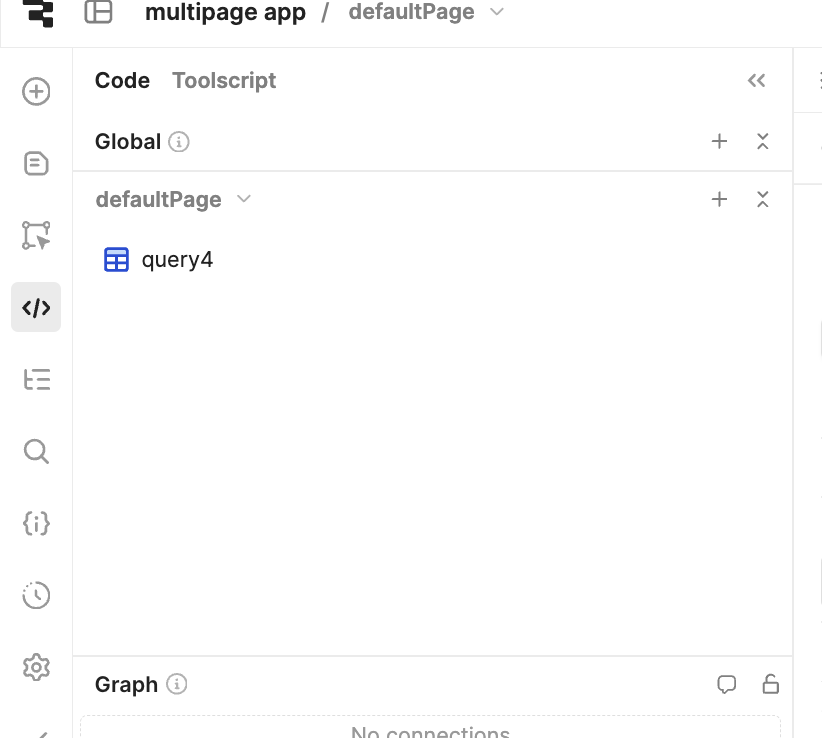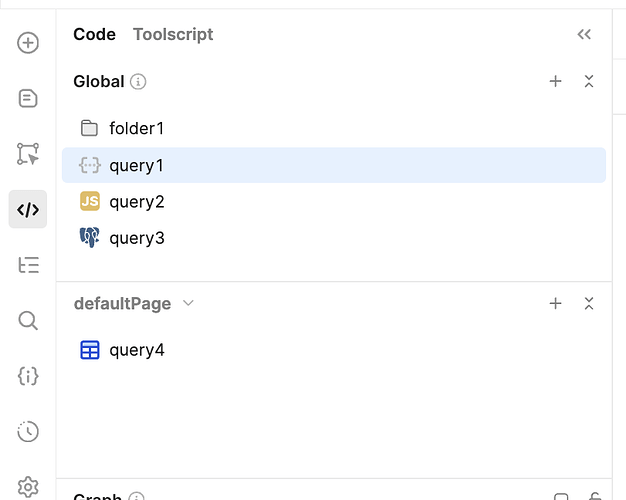- Global Scope Conversion Not Persisting: Occasionally, after converting page code to global scope, the change doesn’t persist. Upon refreshing the page, the folder reappears under page code instead of remaining in global scope.
- Scope Change Requires Full Page Refresh: For components to recognize the scope change, a full page refresh is required. I am not sure if that is intended.
- Variables/Queries Not Displaying in Editor: Variables or queries converted to global scope sometimes become invisible in the Retool editor. While they can still be searched and selected via the command tool, they don’t appear highlighted or visible in the code editor.
For your third issue, could it be that the "dividing line" between the global queries and page queries is pulled too high? The automatic placement sometimes hides queries.
e.g.
(hidden)
(not hidden)
Hi Isabella,
Thanks for the input, I have confirmed that it is not due to the UI being minimized. I can try and share an example when it comes up again in a DM as there is sensitive information.
Hi @OLR,
I'm looking into the other reports (1 & 2)
For 1, I am able to reproduce this if I move a folder to global and then quickly refresh the page before it saves. Is that what you're seeing? Curious to hear more about how you noticed it & how often it happens. (is it usually happening with folders).
For 2, I am curious if you could share a screen recording or more details (where the query is moving to, how it is referenced in the app, etc). I haven't been able to reproduce this yet (the scope change is recognized right away)