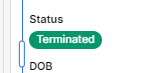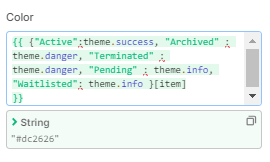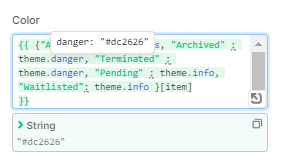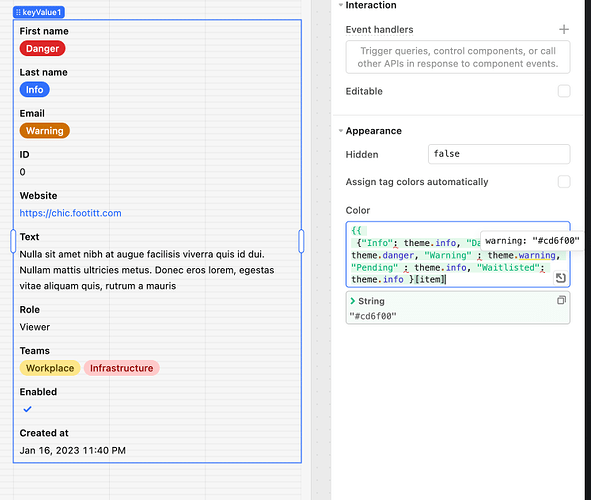-
Goal: I want to assign specific colors to the tags based on their status.
-
Steps:
- I unchecked the "Assign tag colors automatically" option.
- I applied the following JavaScript expression to set the colors:
javascript
{{
{"Active": theme.success, "Archived" : theme.danger, "Terminated" : theme.danger, "Pending" : theme.info, "Waitlisted": theme.info }[item]
}}
-
Issue: The expression should result in the color
theme.dangerfor certain statuses. However, the tags are displayed with the colortheme.successinstead, as shown in the screenshot below. -
Screenshots: