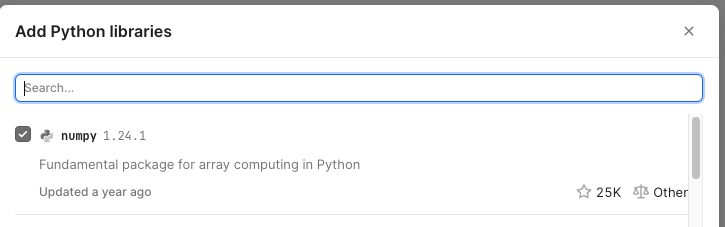ImportError: Unable to import required dependencies: numpy: IMPORTANT: PLEASE READ THIS FOR ADVICE ON HOW TO SOLVE THIS ISSUE! Importing the numpy C-extensions failed. This error can happen for many reasons, often due to issues with your setup or how NumPy was installed. We have compiled some common reasons and troubleshooting tips at: Troubleshooting — NumPy v2.0.dev0 Manual Please note and check the following: * The Python version is: Python3.10 from "bin/python" * The NumPy version is: "1.24.1" and make sure that they are the versions you expect. Please carefully study the documentation linked above for further help. Original error was: lib/python3.10/site-packages/numpy/core/../../numpy.libs/libopenblas64_p-r0-15028c96.3.21.so: cannot read file data (line 1)
have you tried removing re-adding the numpy library? It looks like it was recently updated to 1.26.4 which i was able to successfully add and import:
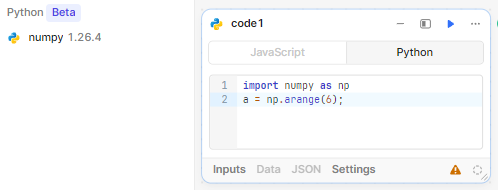
sometimes I'll get a lib that doesn't load right for whatever reason and I'll have to reload the page
try searching for numpy
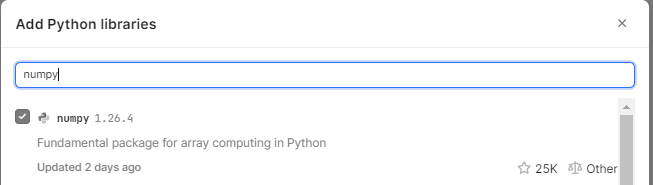
without searching for it specifically I see the older version
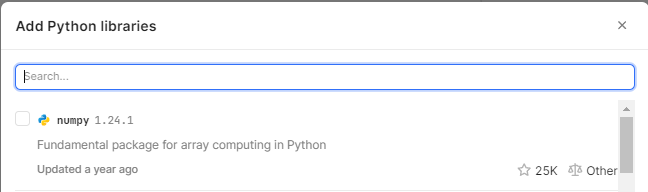
I did just try it again with the same version as you and it worked for me
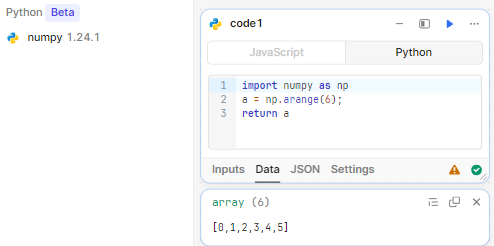
so the version may not fix this. are you using any other libraries also?
Problem solved, I didn't do anything. solved from retool maybe.