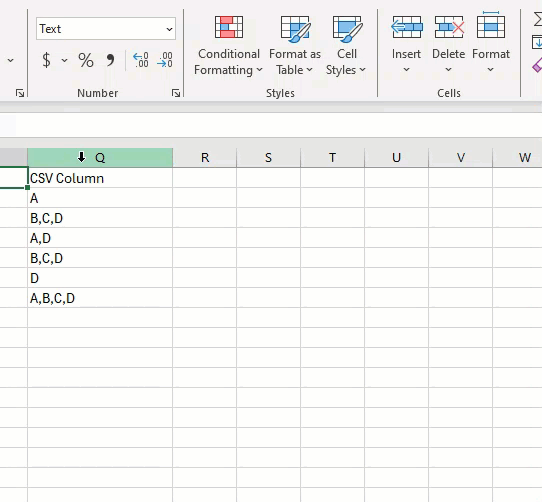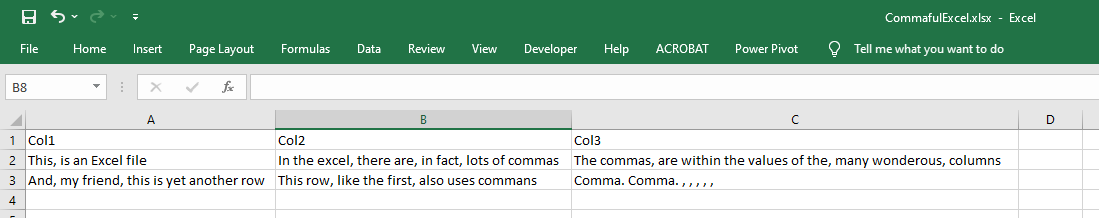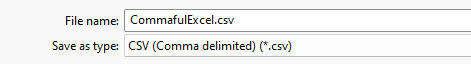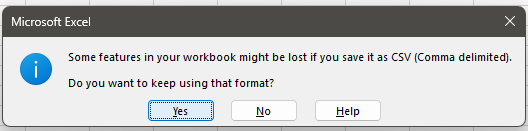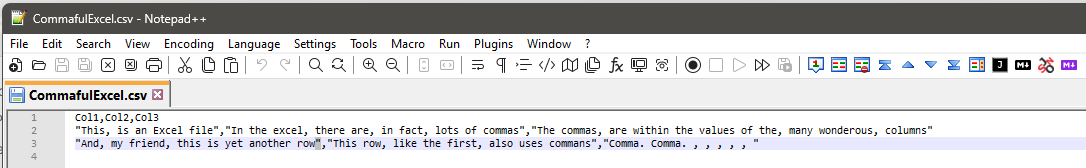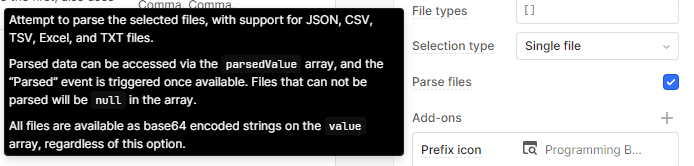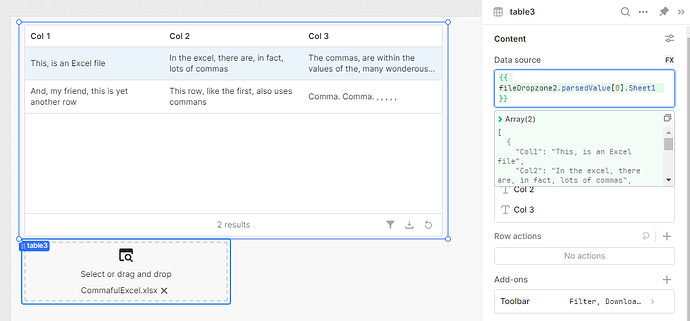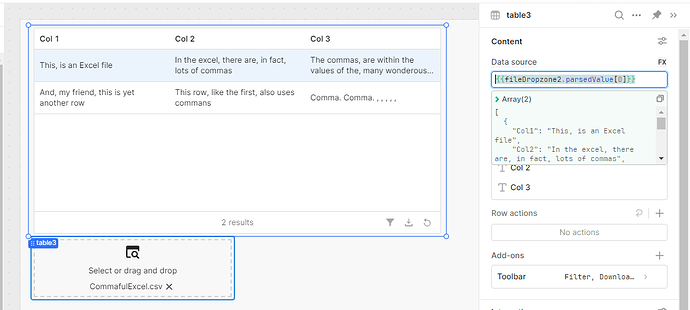Short Answer
(1) Yes, it is possible (and easy!) to import Excel files into Retool
(2) Sure, but you would need to code this up, and it shouldn't be required because (1) and also because a properly formed CSV file can contain commas within a field, provided the data for the field is surrounded by double quotes.
Longer Explanation
In Excel - When you save an Excel file with commas in the fields as a CSV (sample):
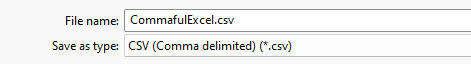 Click Yes
Click Yes
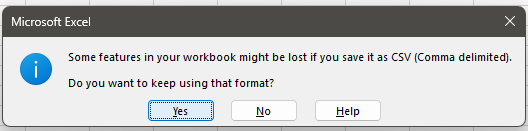
It should wrap fields with commas in double quotes in the CSV file (like so):
The data in the file should look like this:
Col1,Col2,Col3
"This, is an Excel file","In the excel, there are, in fact, lots of commas","The commas, are within the values of the, many wonderous, columns"
"And, my friend, this is yet another row","This row, like the first, also uses commans","Comma. Comma. , , , , , "
In Retool - when you upload the file with the file input component, you can tell it to parse the file.
Then the data is available to you as fileDropzone.parsedData[x] where the [x] is necessary for File Dropzone since the component allows you to upload more than 1 file. For an Excel file, the data gets parsed by sheet, so you need to play around a bit depending on the format of your file. In my example, I used {{fileDropzone2.parsedValue[0].Sheet1}}:
If you drop the CSV instead, you can still parse, but the data will come differently. In my case, {{fileDropzone2.parsedValue[0]}}
Good luck and let us know if you come across any issues!