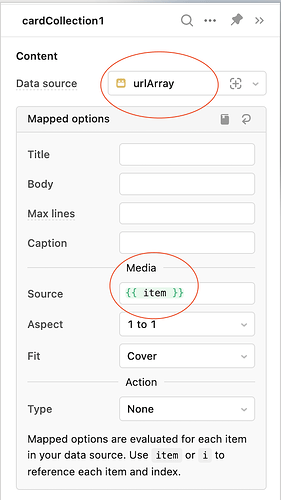I wan to show an array of images in slides in a mobile app. How can we achieve it in Retool ?
Hello @JawadAzizFarhad
To achieve the desired effect, you can pass the array as the data source to a Card Collection Component and use the URL field within the media section to display the images.
-
Set the Data Source:
In your Card Collection Component, set the data source to the array of image URLs. For instance, if your array isurlArray, bind it to the data source. -
Configure the Card Component:
In the Card Component, use{{item}}to dynamically insert each image URL. This will reference each URL from the array.
-
Enable Horizontal Scrolling:
In the appearance section of the Card Collection Component, enable horizontal scrolling to create the slider effect.
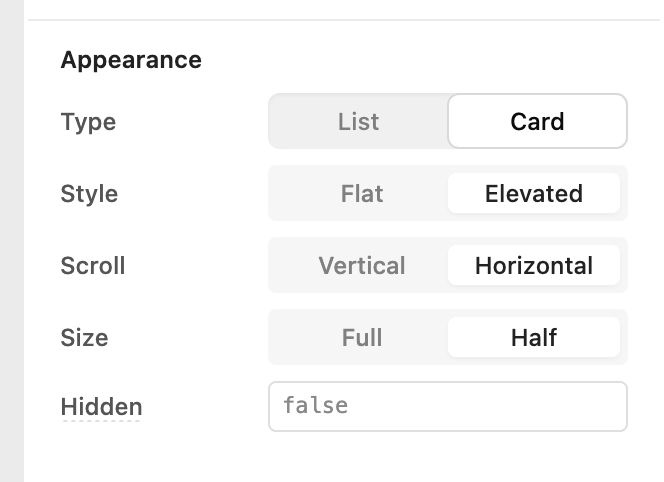
Final Result:
You should see a slider effect where you can scroll through the images horizontally.
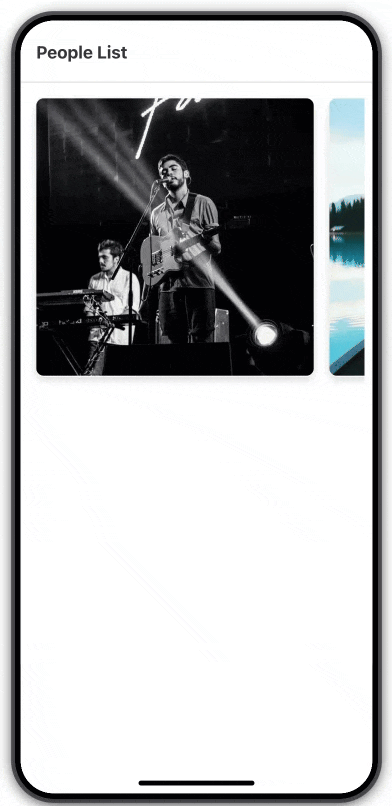
I hope this helps!