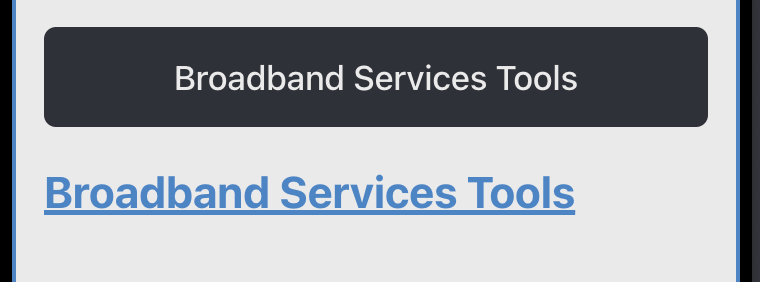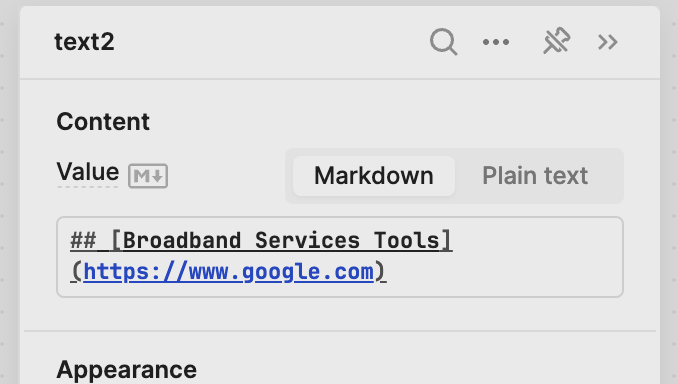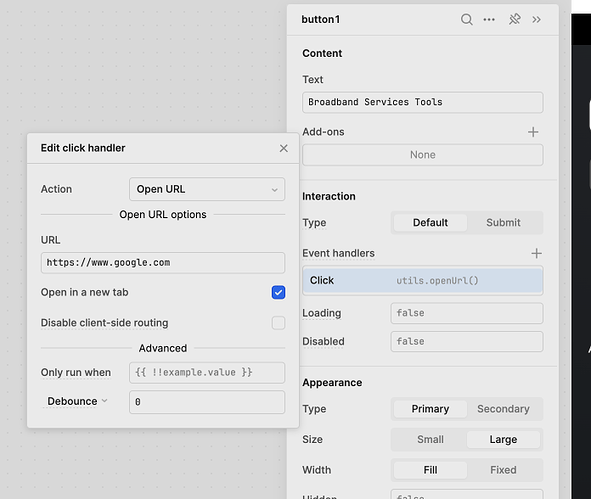Just noticed that my existing hyperlinks in the mobile app, in the HTML components are no longer working. They show as a clickable hyperlink but clicking performs no action, whereas the basic action of opening a web browser no longer works. Nothing in my code has changed (that I am aware of) and all links no longer work.
Any suggestions would be appreciated.
Thanks!
<div class="myClass">
<a href="https://www.google.com" target="_blank" rel="noopener noreferrer">click me </a>
</div>
I got this to open google in a new tab using a HTML Component. not sure how else to help without seeing what your HTML component or the hyperlink tag looks like that you're using
<a style="font-weight:bold; font-size:1.5em;"href="http://65.110.38.101">Broadband Services Tools</a>
I have several links throughout the app that won't open a browser on both the online "web" view and in the app on the phone itself. They used to work and just noticed today that they no longer launch a web browser.
try refreshing the page, clearing cache and stuff. I just tried your tag as is and w the added target="_blank" rel="noopenner noreferrer" props as well as desktop and mobile, they all worked. I would suggest adding those, they prevent a type of attack.
Tried in a new private window and on a different device... same issue.
Wondering if there's like some sort of internal setting in Retool preventing links from opening
I created a brand new mobile app with a HTML component and placed this code in. Same results. Clicking the link does not launch a web browser or open a new tab (when viewing app in the browser). Not sure what changed...
oh I see now, I was just using the mobile layout of a normal app. My bad, I just tried in a new mobile app and I got the same results as you.
This was working recently and I believe either I have messed up some system setting somewhere or, if you are also experiencing the same issue, looks like a platform bug.
ya you might want to edit the title and add the 'bug' tag, or @Tess can you add the bug tag for him?
bump. I'm not able to edit the title of the original topic and still having this issue with all links in all mobile apps.
I just recently gained the rank to edit that for ya, hopefully it gets some more attention here for you.... cause I'm oldskool.... bump 
1 Like
Is there any kind of work around for all my external hyperlinks instead of HTML ?
Hey @leviself56! Can also repro the html component links not working, and I'm getting a report together for the mobile engineering team. In the interim, there are a couple of workarounds, using a button or a text component, that seemed to work for me. Let me know if they work for you!
-
Text component w/ Markdown
You can add the text you want + use markdown styling and supply the url information.
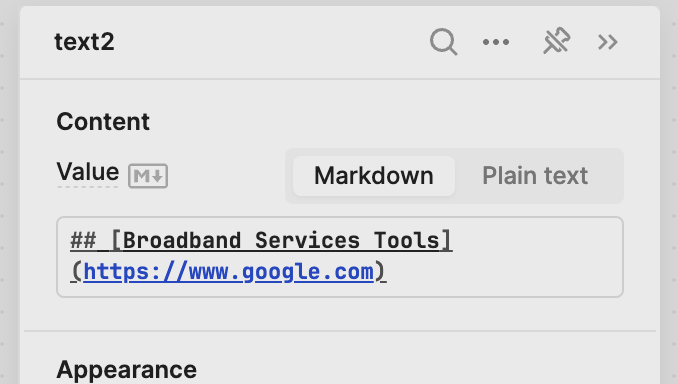
-
Button - open url
Use the Button's event handler to open the url supplied.
Let me know if either of those work for you, and I'll update you here as I get any additional information on the internal report.
Text component with markup worked.
Thank you!
1 Like
Fantastic! Also, just to update the thread, the mobile team is working on restoring the previous functionality of the <a> tags with hrefs. I'll update again when this is released and live.
Hey @leviself56! The fix for this should have been released. Can you let me know if the previous behavior is working again for you now?
Hyperlinks are now working as they used to.
Thanks so much!
1 Like