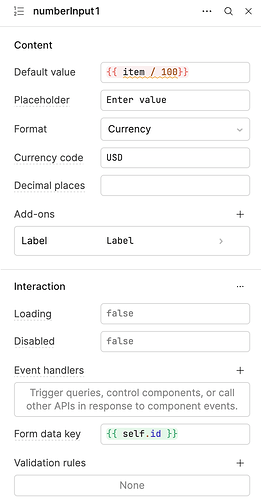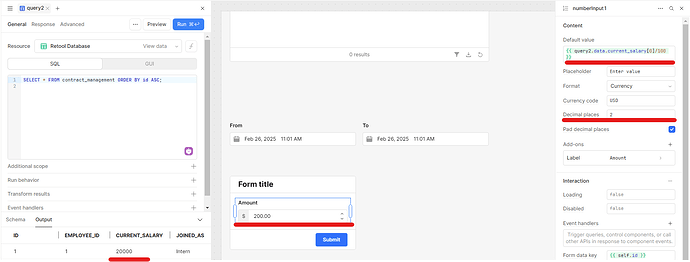I'm working on pre-populating a form with values from a database, and one of the inputs is "Sales Price." In the database, this value is stored as 1990, which represents $19.90. However, when displayed in my number input, it appears as 1990.00.
I tried dividing the value by 100 in the input settings and changing the type of "Format" it is from currency, to percent, to standard , but I'm unable to apply this transformation to the default value. I'm having trouble figuring out how to properly format the value to display as 19.90. Is there a way to achieve this?