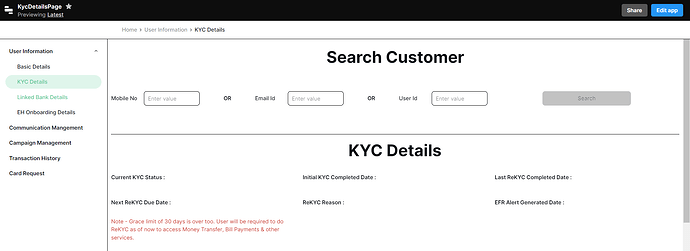I am building a customer pannel and using a navigation bar. I am using navbar as a module. On clicking on any nav item it opens another app with the same navbar. But in Single page applications, this navigation bar should not reload. Can we achieve this SPA in retool as well. Currently i see that on clicking on any navbar we can either go to any other app. But i dont want to go to any other app, I want to open that app in my current app only so that nav bar does not rerender.
Try linking it up with a Tabbed container!
Tristan Drummond - Feb 09, 2024 - 10:30:09AM.json (10.4 KB)
But beware, too many components in an app leads to performance issues!
I want to achieve something like this. But i dont think by using tabbed container i will be able to do that. One, there seems to be no option for aligning it vertically instead of horizontally. Second, We cannot add subtabs to it.
Hi @Chakshu_Jain You can use a custom event on your sidebar/navigation menu to open different tabs in a tabbed container ![]() You can also hide the tabs headers if you want
You can also hide the tabs headers if you want

Hey @Chakshu_Jain ! We just went live with our Multipage Beta which I think could help alot, read more here!
1 Like