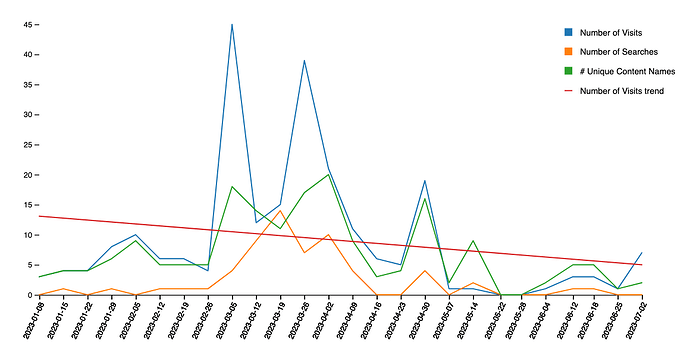I worked out how to do this using a Custom Component and d3.js, example below (my data being a series of weekEnding with metrics numberOfVisits, searches and uniqueContentNames):
<script src="https://unpkg.com/react@18/umd/react.development.js"></script>
<script src="https://unpkg.com/react-dom@18/umd/react-dom.development.js"></script>
<script src="https://d3js.org/d3.v6.js"></script>
<div id="react"></div>
<script type="text/babel">
const MyCustomComponent = ({ model }) => {
const ref = React.useRef();
React.useEffect(() => {
const colours = d3.scaleOrdinal(d3.schemeCategory10);
const colourNumVisits = colours(0)
const colourSearches = colours(1)
const colourContentNames = colours(2)
const colourTrend = colours(3)
const data = model.weekEnding.map((week, i) => {
return {
weekEnding: new Date(week),
numberOfVisits: model.numberOfVisits[i]
};
});
const dataVisits = model.weekEnding.map((week, i) => {
return {
weekEnding: new Date(week),
value: model.numberOfVisits[i]
};
});
const dataSearches = model.weekEnding.map((week, i) => {
return {
weekEnding: new Date(week),
value: model.searches[i]
};
});
const dataUniqueContentNames = model.weekEnding.map((week, i) => {
return {
weekEnding: new Date(week),
value: model.uniqueContentNames[i]
};
});
const allData = [...dataVisits, ...dataSearches, ...dataUniqueContentNames];
const svg = d3.select(ref.current).attr("viewBox", [0, 0, width, height]);
const margin = {top: 20, right: 50, bottom: 50, left: 40}, // Increase right margin
width = 960 - margin.left - margin.right,
height = 500 - margin.top - margin.bottom;
svg.attr("viewBox", [0, 0, width, height]);
const x = d3.scaleTime()
.domain(d3.extent(allData, d => d.weekEnding))
.range([margin.left, width - margin.right])
const y = d3.scaleLinear()
.domain([0, d3.max(allData, d => d.value)]).nice()
.range([height - margin.bottom - 10, margin.top]) // Adjust y-scale range
// Update x-axis
const xAxis = g => g
.attr("transform", `translate(0,${height - margin.bottom -10})`) // Move x-axis up
.call(d3.axisBottom(x).tickFormat(d3.timeFormat('%Y-%m-%d')).tickValues(allData.map(d => d.weekEnding)))
.call(g => g.selectAll(".tick text")
.attr("font-family", "sans-serif")
.attr("font-size", 10)
.style("text-anchor", "end")
.attr("dx", "-.8em")
.attr("dy", ".15em")
.attr("transform", "rotate(-65)")
)
.call(g => g.select(".domain").style("stroke", "currentColor")); // Add the x-axis line
const yAxis = g => g
.attr("transform", `translate(${margin.left},0)`)
.call(d3.axisLeft(y))
.call(g => g.select(".domain").remove())
.call(g => g.select(".tick:last-of-type text").clone()
.attr("x", 3)
.attr("text-anchor", "start")
.attr("font-weight", "bold")
.attr("font-size", 10)
.text(allData.y))
// Adjust line generation function
const lineVisits = d3.line()
.defined(d => !isNaN(d.value))
.x(d => x(d.weekEnding))
.y(d => y(d.value))
const lineSearches = d3.line()
.defined(d => !isNaN(d.value))
.x(d => x(d.weekEnding))
.y(d => y(d.value))
const lineUniqueContentNames = d3.line()
.defined(d => !isNaN(d.value))
.x(d => x(d.weekEnding))
.y(d => y(d.value))
// Draw axis
svg.append("g").call(xAxis);
svg.append("g").call(yAxis);
// Draw data series
svg.append("path")
.datum(dataVisits)
.attr("fill", "none")
.attr("stroke", colourNumVisits)
.attr("stroke-width", 1.5)
.attr("stroke-linejoin", "round")
.attr("stroke-linecap", "round")
.attr("d", lineVisits);
svg.append("path")
.datum(dataSearches)
.attr("fill", "none")
.attr("stroke", colourSearches)
.attr("stroke-width", 1.5)
.attr("stroke-linejoin", "round")
.attr("stroke-linecap", "round")
.attr("d", lineSearches);
svg.append("path")
.datum(dataUniqueContentNames)
.attr("fill", "none")
.attr("stroke", colourContentNames)
.attr("stroke-width", 1.5)
.attr("stroke-linejoin", "round")
.attr("stroke-linecap", "round")
.attr("d", lineUniqueContentNames);
const legend = svg.append("g")
.attr("class", "legend")
.attr("x", width - 65)
.attr("y", 25)
.attr("height", 100)
.attr("width", 100);
legend.append("rect")
.attr("x", width - 150)
.attr("y", 50)
.attr("width", 10)
.attr("height", 10)
.style("fill", colourSearches);
legend.append("rect")
.attr("x", width - 150)
.attr("y", 25)
.attr("width", 10)
.attr("height", 10)
.style("fill", colourNumVisits);
legend.append("rect")
.attr("x", width - 150)
.attr("y", 75)
.attr("width", 10)
.attr("height", 10)
.style("fill", colourContentNames);
legend.append("rect")
.attr("x", width - 150)
.attr("y", 105)
.attr("width", 10)
.attr("height",1.5)
.style("fill", colourTrend);
legend.append("text")
.attr("x", width - 130)
.attr("y", 35)
.style("font-family", "sans-serif")
.style("font-size", "11px")
.text("Number of Visits");
legend.append("text")
.attr("x", width - 130)
.attr("y", 59)
.style("font-family", "sans-serif")
.style("font-size", "11px")
.text("Number of Searches");
legend.append("text")
.attr("x", width - 130)
.attr("y", 85)
.style("font-family", "sans-serif")
.style("font-size", "11px")
.text("# Unique Content Names");
legend.append("text")
.attr("x", width - 130)
.attr("y", 110)
.style("font-family", "sans-serif")
.style("font-size", "11px")
.text("Number of Visits trend");
const sums = dataVisits.reduce((acc, val) => {
acc.x += val.weekEnding.getTime();
acc.y += val.value;
acc.xy += val.weekEnding.getTime() * val.value;
acc.xx += val.weekEnding.getTime() * val.weekEnding.getTime();
return acc;
}, {x: 0, y: 0, xy: 0, xx: 0});
const count = dataVisits.length;
const slope = (count * sums.xy - sums.x * sums.y) / (count * sums.xx - sums.x * sums.x);
const intercept = (sums.y - slope * sums.x) / count;
// Create the line generator for the linear regression line
const regLine = d3.line()
.x(d => x(d.weekEnding))
.y(d => y(slope * d.weekEnding.getTime() + intercept));
// Append the path for the linear regression line
svg.append("path")
.datum(allData)
.attr("fill", "none")
.attr("stroke", colourTrend)
.attr("stroke-width", 1.5)
.attr("stroke-linejoin", "round")
.attr("stroke-linecap", "round")
.attr("d", regLine);
}, []);
return <svg ref={ref} />;
}
const ConnectedComponent = Retool.connectReactComponent(MyCustomComponent)
const container = document.getElementById('react')
const root = ReactDOM.createRoot(container)
root.render(<ConnectedComponent />)
</script>
Which results in something like the attached.