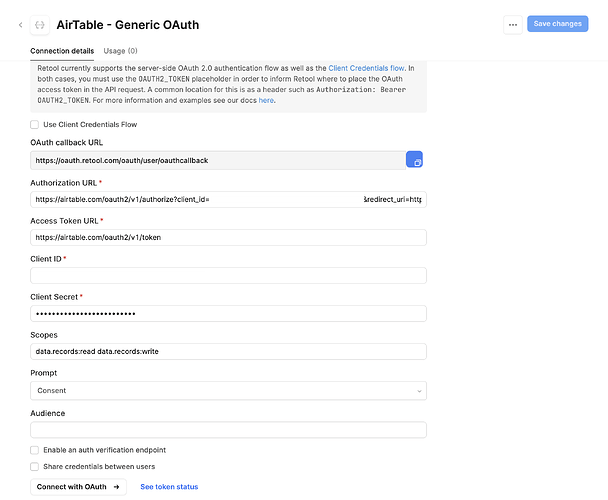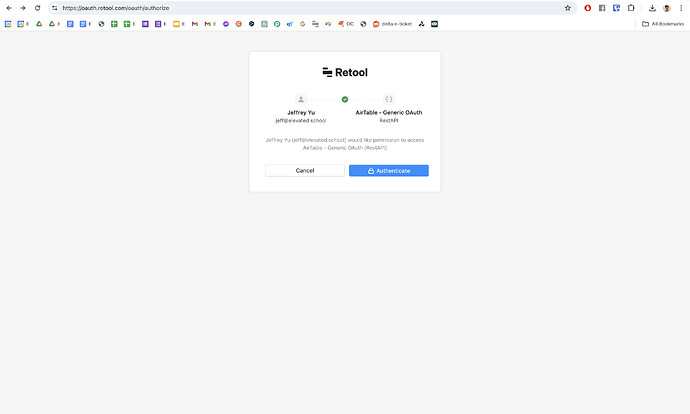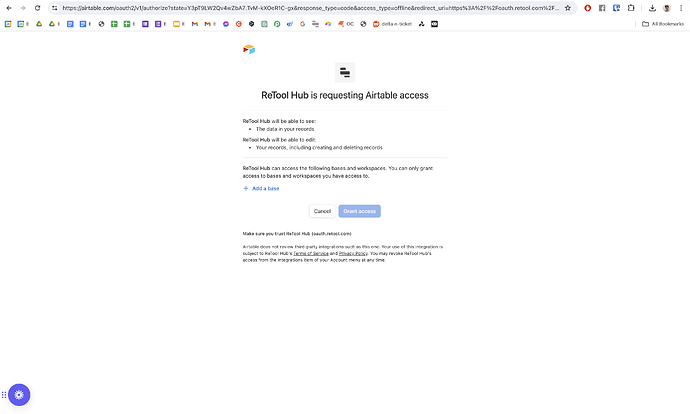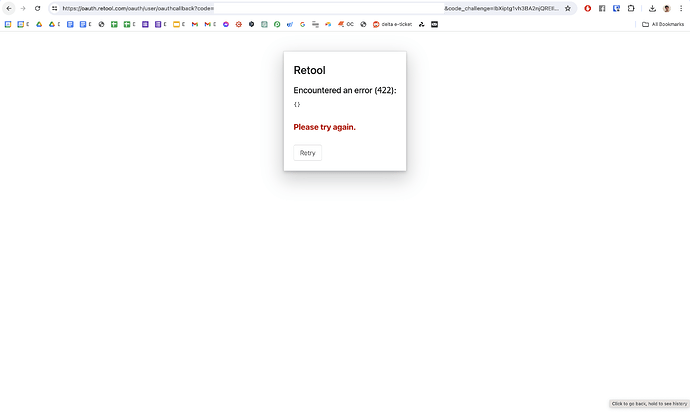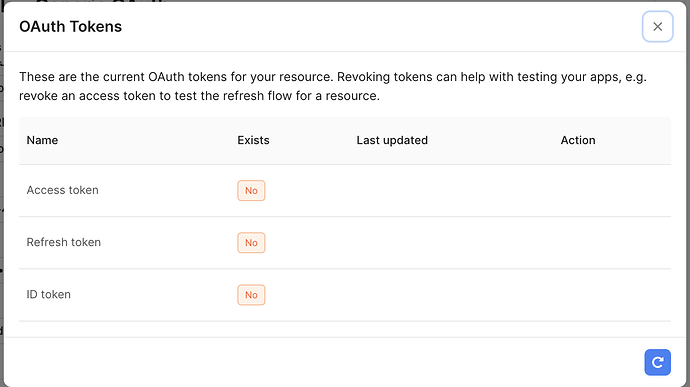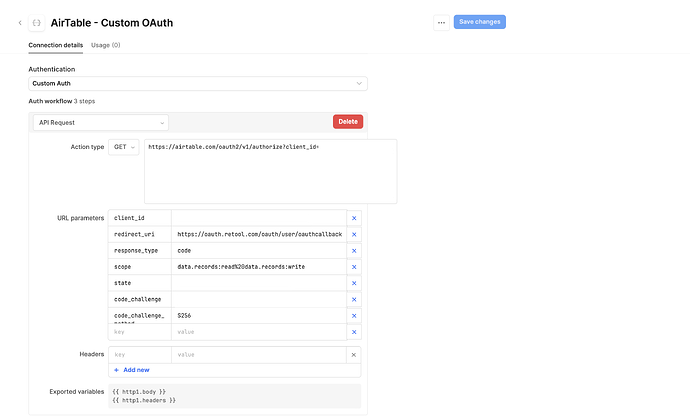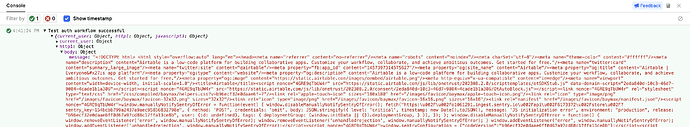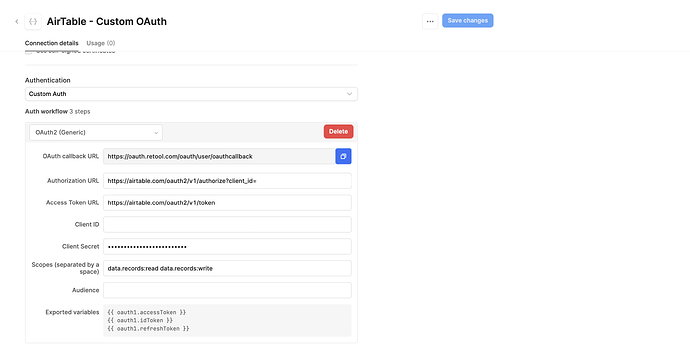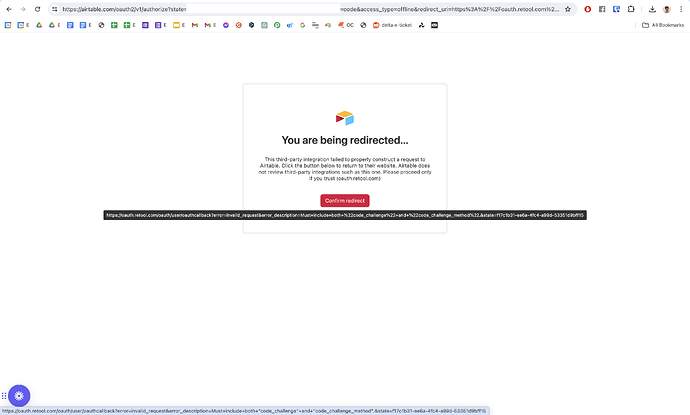I'm trying to connect ReTool to AirTable using OAuth. The problem is that the ReTool documentation for how to do so is outdated. AirTable discontinued API Keys as of February 1, 2024. Instead, it requires using personal access tokens or OAuth.
I've tried working off of the Google OAuth documentation. So far, I've managed to set up a Client ID and scope while following AirTable's documentation. I've also randomly generated a state, code_challenge, and code_challenge_method as per their documentation, using Python. In ReTool, I've then set the following parameters for the AirTable resource:
- Base URL: https://api.airtable.com/v0/
- Headers: Authorization: Bearer OAUTH2_TOKEN, state: aj2pvF-XvoquX6OKYfiMGKMnO4eHWkFu, code_challenge: PGU5OF_2gIILRlzNKxHEqa7FdJCeYDkvUcU4eWDyVcA, code_challenge_method: S256
- Authentication: OAuth 2.0
- Authorization URL: Sign in - Airtable
- Access token URL: https://airtable.com/oauth2/v1/token
- Client ID: [created in AirTable]
- Client Secret: [created in AirTable]
- Scopes: data.records:write
- Share credentials between users: checked
However, while I'm able to see an OAuth request page asking to authorize, it then gives me the error: 502 (Bad Gateway). Other times, it says both the code_challenge and code_challenge_method are required (but I'm entering it in?)
I don't see these fields in the REST API resource creation, like I do with the others. What would I put for these values, and where would I put them? (under Headers? URI Parameters?)