I want to make a dropdown select which would hold different time zones. How do I change all the dates in all the tables depending on which timezone I selected.
Can it be set globally somehow?
I want to make a dropdown select which would hold different time zones. How do I change all the dates in all the tables depending on which timezone I selected.
Can it be set globally somehow?
Hey @adnanm, welcome to the community ![]()
Uhh, spicy use-case. I like it.
I would solve it somewhat like this:
value and convert it with moment like:moment.tz( {{ selectComponent.value }} )
Would that work for you?
Hey @minijohn, thanks for the answer ![]() but does that mean that I need to go to every table and change every datetime field?
but does that mean that I need to go to every table and change every datetime field?
Can you think of any global change of timezone?
Hey @adnanm, so piggybacking off of minijohn's suggestion. A select component can be used as that global change and you can connect each tables date column to the selectComponent.value. Your data column settings in the inspector would look something like this:
Hey @adnanm,
Exactly what @Jay showcased!
But, yes, you would need to set that up for every date column you have.
Hey @minijohn @Jay ,
It doesnt work for me for some reason: I placed the timezone dropdown like this:
and set the date like this:
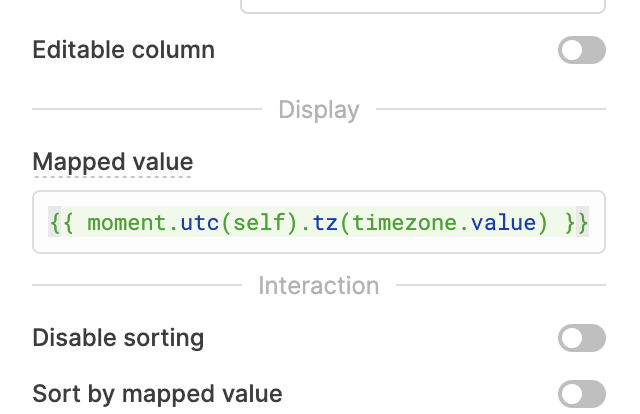
I've set the dropdown to change to 4 major USA timezones. But when I change one, it only changes once. The rest are the same, which is not true.
and also how do I set the default timezone?
Hey @adnanm, can I confirm that you put this mapped value into all the tables/columns you want to see changed?
Hey @Jay I was just testing it on a couple of dates from a table, but that didnt work. But figured out the way to do it.
apparently, I just called the .toString() function after the timezone and it worked. Although on the screenshot it says there is an issue with the function. It works good now, and the time looks like this:
Thu Jul 29 2021 02:39:18 GMT-0700
but now how do I format the date to get something like Jul 29, 2021 11:39 AM ?
With moment, you should be able to link on a .format() with a string of the new format inside: