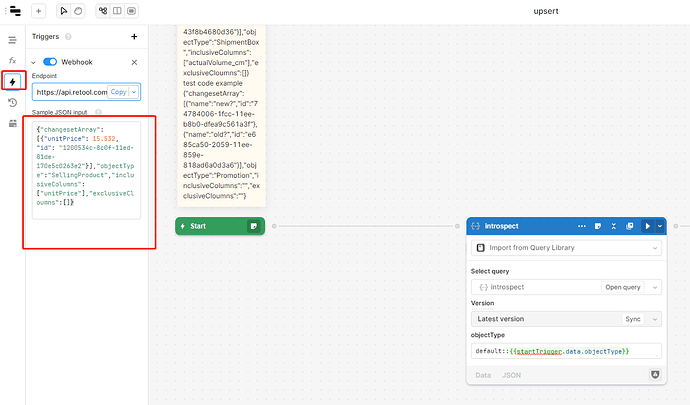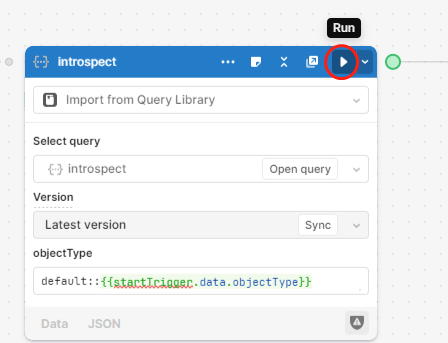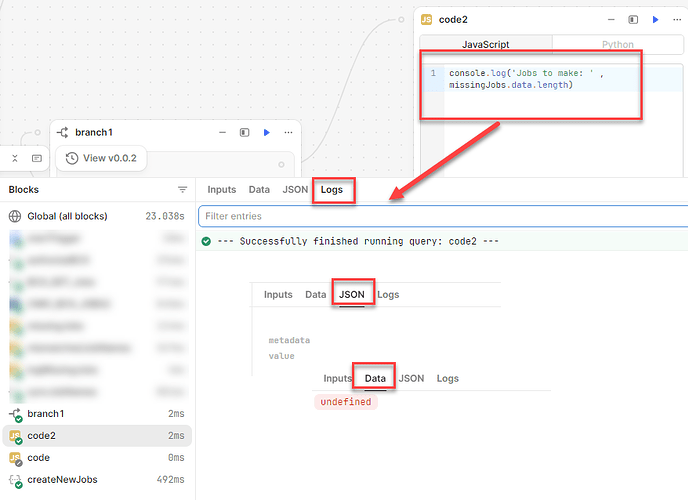I'm used to Power Automate, where whenever I run a flow as a test you can clearly see the steps progressing, and each "input" and "output" of each step. Is that not possible in Workflows in Retool?
I see history very high level like this:
[Tue August 1st 2023 13:58:12.689 pm] Triggered from: retool-app
[Tue August 1st 2023 13:58:12.691 pm] --- Running query: startTrigger ---
[Tue August 1st 2023 13:58:12.691 pm] --- Successfully finished running query: startTrigger ---
[Tue August 1st 2023 13:58:12.691 pm] --- Running query: query7 ---
[Tue August 1st 2023 13:58:13.440 pm] --- Successfully finished running query: query7 ---
[Tue August 1st 2023 13:58:13.440 pm] --- Running query: branch2 ---
[Tue August 1st 2023 13:58:13.443 pm] --- Successfully finished running query: branch2 ---
[Tue August 1st 2023 13:58:13.443 pm] --- Skipped query: query6 ---
[Tue August 1st 2023 13:58:13.443 pm] --- Running query: query8 ---
[Tue August 1st 2023 13:58:20.322 pm] Error evaluating query8: invalid input syntax for type uuid: "$1"
[Tue August 1st 2023 13:58:20.322 pm] --- Failed running query: query8 ---
[Tue August 1st 2023 13:58:20.322 pm] --- Hit failure ---
But how do I view to see the data passed from the application in the startTrigger? Or if there's a step to run a query against SQL (like query8 above which I realize shows failed; assuming it succeeded, how do I view the output of it?)
I'm feeling really blind when trying to troubleshoot my Workflows in Retool since I can't see what data is being returned or updated on any step to see where issues are.