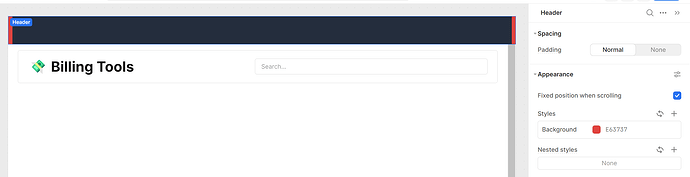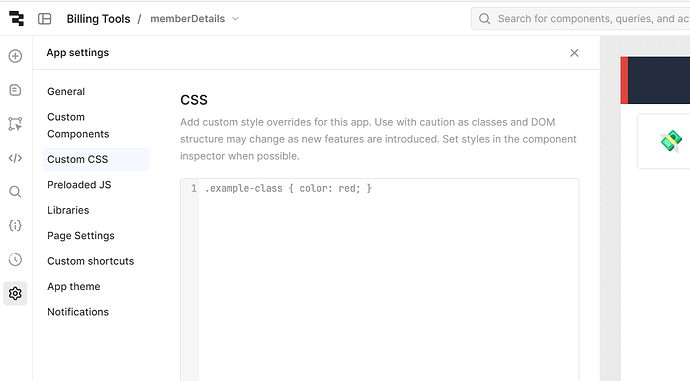-
Goal: I'm trying to set the header color of a new multipage app.
-
Steps:
- I've created a default header
- I deleted everything in the default header
- I added a background style to "red" so that I can confirm it's working
- It only changes the color of two areas on the left and right of the header (see screenshot)
- I even created a brand new "light" theme and applied that to the app, but it makes no difference
-
Details: This seems pretty simple, not sure why the header is forced to be this dark blue color. Note: before I deleted the stack that is there by default, when hovering over it, it would show the background color I chose (red). Totally wierd.
-
Screenshots:
-
App json export:
- As a new user, the forum did not allow me to upload the app json
Found the problem, there was some custom css at the level of the entire retool settings (all apps). Settings -> Advanced -> Preloaded CSS
1 Like