Hi,
I have a form that adds a file to each id_contract with a specific file name.
I know I need to use a mapper, but I don't want a whole column to change, but only the record that I set. How can I do that?
In mapper:
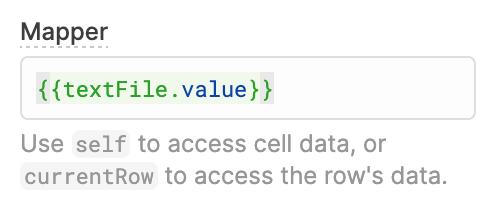
Hi,
I have a form that adds a file to each id_contract with a specific file name.
I know I need to use a mapper, but I don't want a whole column to change, but only the record that I set. How can I do that?
In mapper:
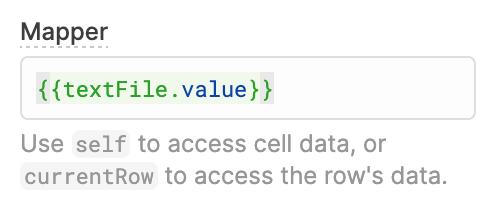
Hey @cinnamon9! I believe we resolved this over chat, but wanted to reply here as well for visibility.
We ended up adding a custom rule to the "Name of file" input:{{!!transformer2.value ? 'already used' : ''}}
transformer2.value runs some basic js to find all the current file names for the selected id and then check if the new value is included in those file names.textFile.value) in the transformer, that input is being watched so any new letter will trigger this transformer to return a true or false, depending on if the new name already exists!