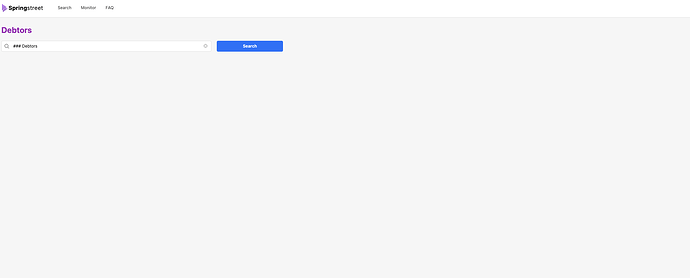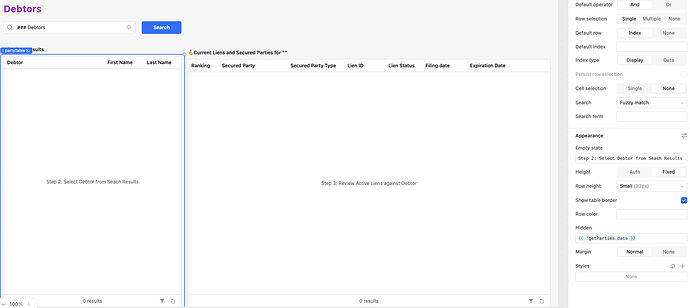Goal:
I currently have a search bar, at the top of a page, that renders a table with information. On start, the user has not yet input any information in search and therefore the tables are empty - however, this is a poor user interface/experience.
I would prefer to have the search bar at the center of the page during on the initial loading of the webpage, but then move to an alternative location after the user inputs data and the tables properly render the search-results.
My Approach, so far
- I've created a table ("partyTable") which is hidden when the initial query ("getParties") has null data. However, this setup results in an odd format where the search-bar is not centered in the page.
QUESTION(S)
- Is it possible to modify the layout of a page when tables are hidden?
- I can see that is a "Maintain Space when hidden" under the Appearance >> Advanced table settings. I assume that this would allow for the page to be more dynamic?
- Is there any alternative to address my goal? I've also considered creating a separate landing page with a centered search bar and then passing parameters between each app, but would prefer if this remained as a single page (Store temporary data with variables and localStorage | Retool Docs)