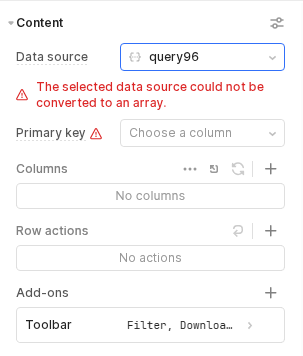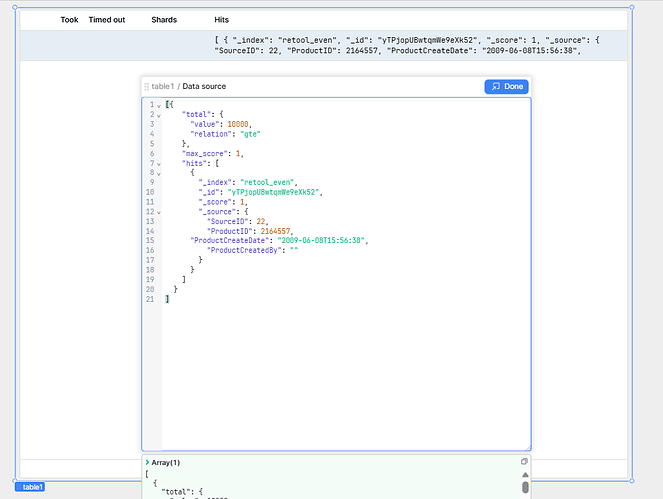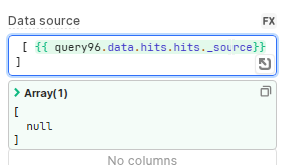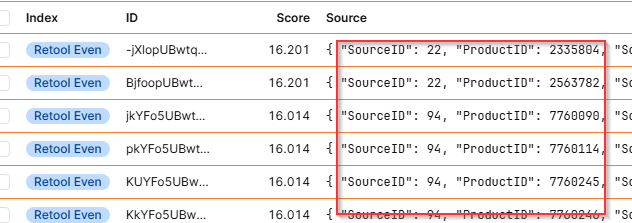My gold is to present my data in a table with multiselecting
ReTool: Self-hosted _ ver 3.114.3
Issue: The Table component will not show my data from the API response. I get this message:
"The selected data source could not be converted to an array"
I have tested:
Data source: query96
Data source (Fx): {{ formatDataAsArray(query96.data) }}
Data source (Fx): {{ formatDataAsArray(query96.data.hits.hits) }}
Data source (Fx): {{ formatDataAsArray(query96.data.hits.hits._source) }}
Query96
API GET
Body: RAW
{
"query": {
"match_all": {}
}
}
Response:
{
"took": 0,
"timed_out": false,
"_shards": {
"total": 1,
"successful": 1,
"skipped": 0,
"failed": 0
},
"hits": {
"total": {
"value": 10000,
"relation": "gte"
},
"max_score": 1,
"hits": [
{
"_index": "retool_even",
"_id": "yTPjopUBwtqmWe9eXk52",
"_score": 1,
"_source": {
"SourceID": 22,
"ProductID": 2164557,
"ProductCreateDate": "2009-06-08T15:56:38",
"ProductCreatedBy": ""
}
}
]
}
}
Is there a way to present the data in a table component?