Hello @mazni_JE!
I believe you need to implement global error handling in your workflow. You will notice that nodes should have an "Add global error handler" feature in the ... menu found in the upper right corner of the node:

Setting up a JS Node as a global error handler:
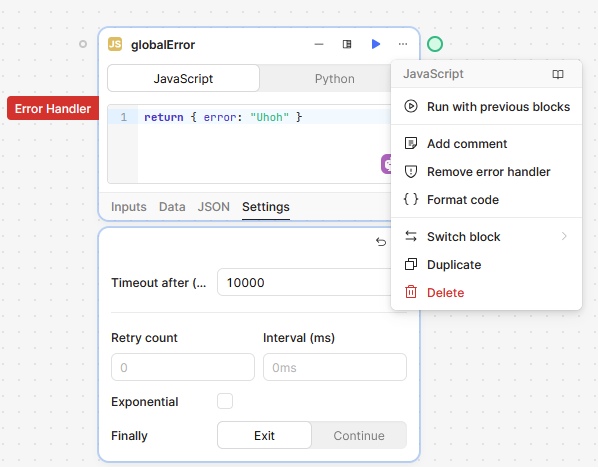
Now, the node has a little flag denoting it as the handler (you can only have one global handler in a workflow). The "Add global error handler" now reads "Remove error handler" as well to let us know that this is the global handler. The node, as usual, has settings and this is I think where you would want to set the "Finally" option to continue.
With the handler setup, you just have to decide what it does. In your case it seems like you are having an issue with null data properties. This might not need a global handler at all as you can maybe adjust your processing logic to first check that the data you are looking for exists and then using your branching nodes wouldn't error.
For example, if your branch condition requires a startTrigger.data.event, you could use startTrigger.data.event && startTrigger.data.event === 'taskDeleted' or possibly startTrigger.data.event? === 'taskDeleted'.
Either way, the global handler should let your workflow continue as it parses through the branches that are missing event or history_items properties.