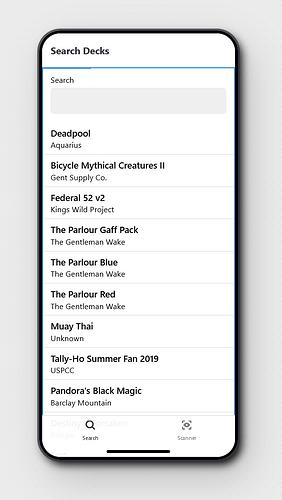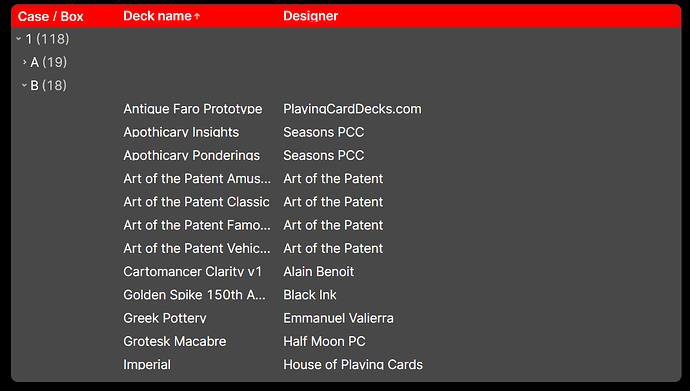On the desktop version its possible to group search results by certain columns and cascade them down. Is this possible on mobile results? There seems to be no table option for mobile apps
Hey @macstrat,
Could you share a mock or design that you are thinking how you want table to look like on mobile ?
We currently dont have table component but can create similiar behavior with collection view + input/select.
So right now my mobile search list is just a list of the returned decks. after all the data is entered this list will be 4000+ records:
I would like the results view to mimic the style of the web counterpart where it sorts by CaseID>BoxLetter>DeckName in a collapsable style so that the view can be used to browse as well
Hi @macstrat, although there is not a built-in way of doing this. We could create this functionality with a JS query to filter the results based on the selected values from a "Multiselect" component.
For example,
Here is a query that gets all orders:
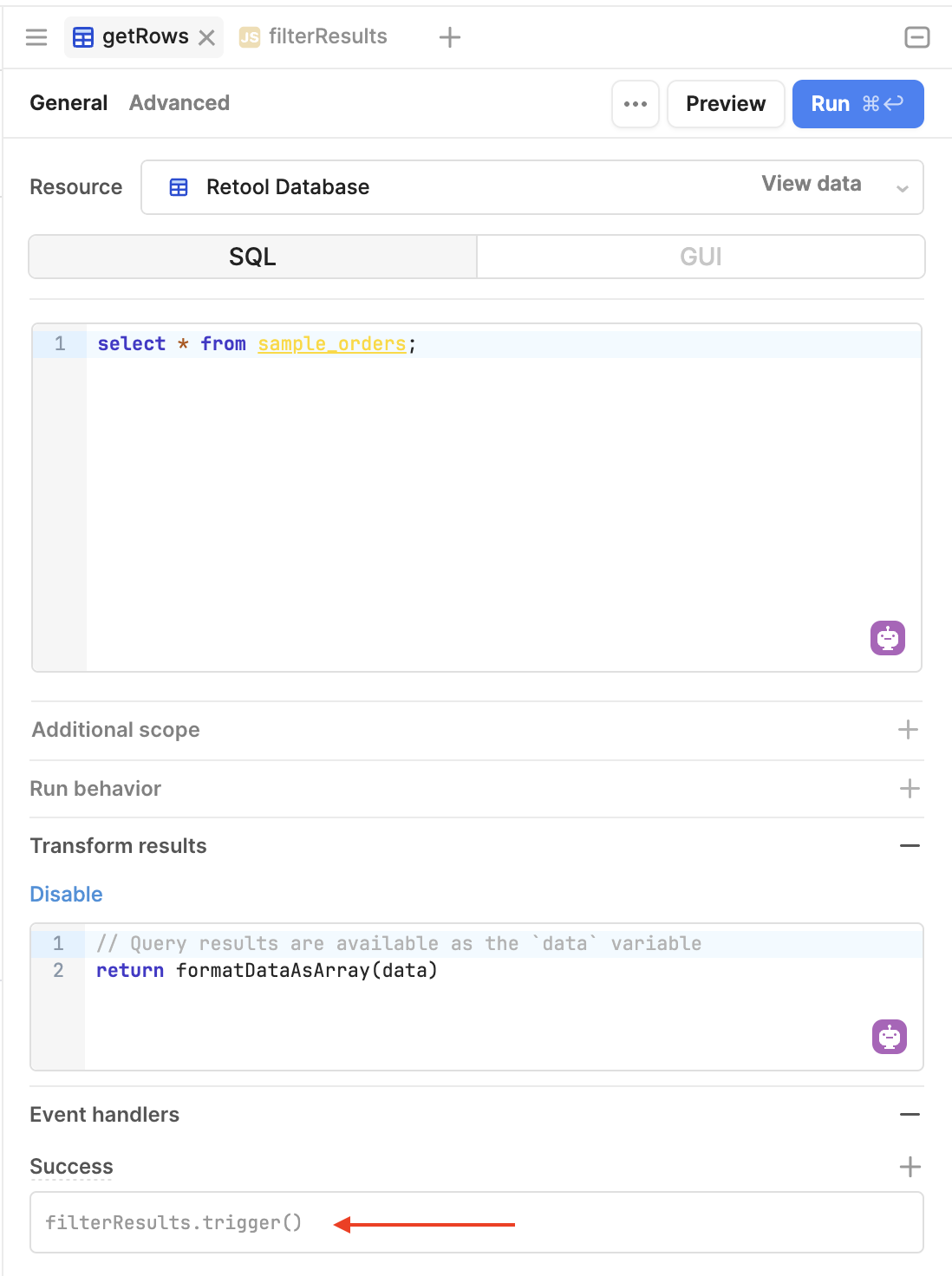
Note: We are formatting the results into an array so we can easily filter it with JS and we'll work on the query I added to the success event handler.
On the UI, we have 2 components, the "Multiselect" with 3 options, and the "Collection View":
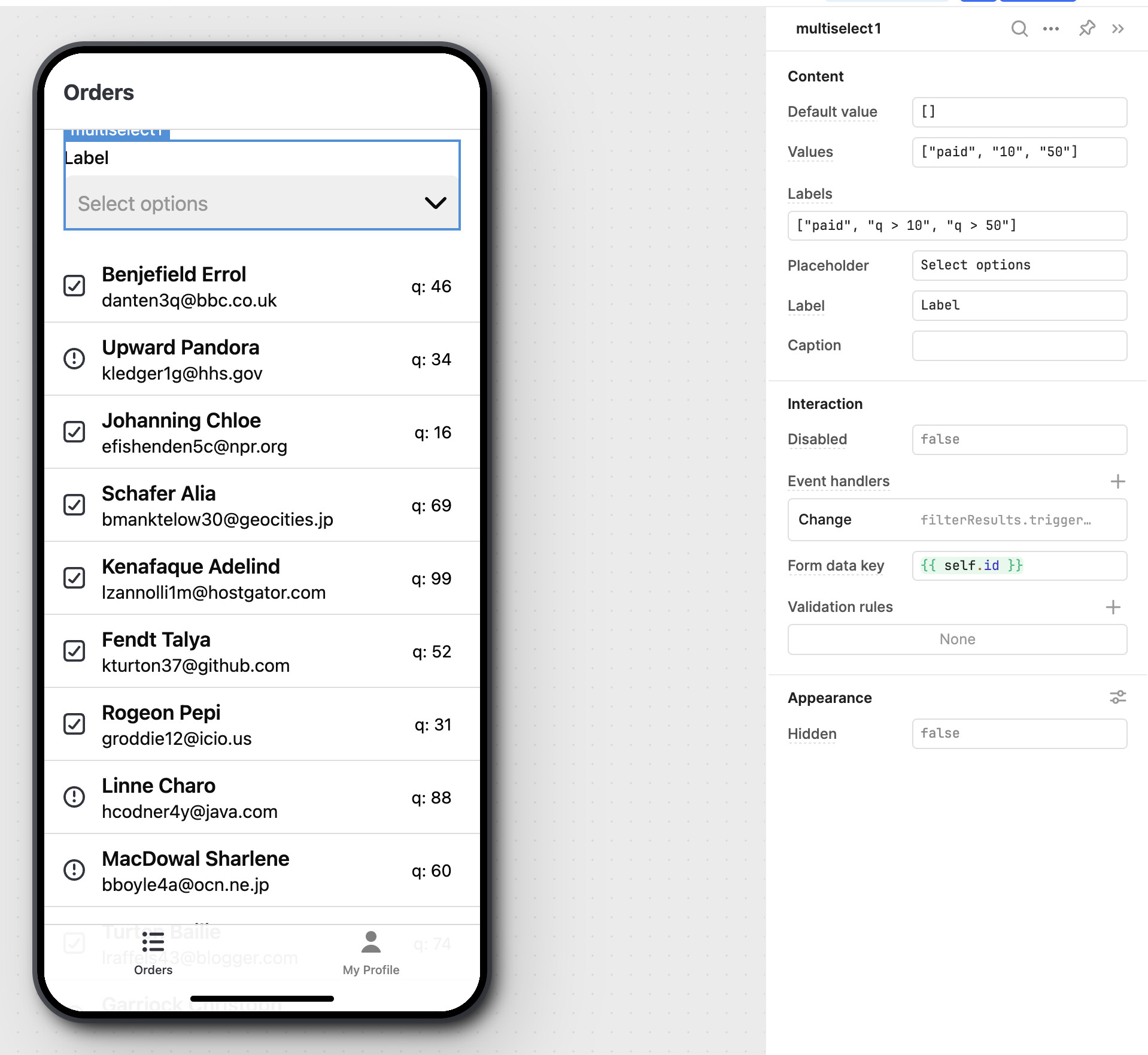
Note: The "Multiselect" has an event handler to run the filtering query on change so we can update the collection.
The "Collection View" component has the filtering JS query as a "Data Source." This query returns all data if there is no selection on the "Multiselect," or filters the data for each selection:
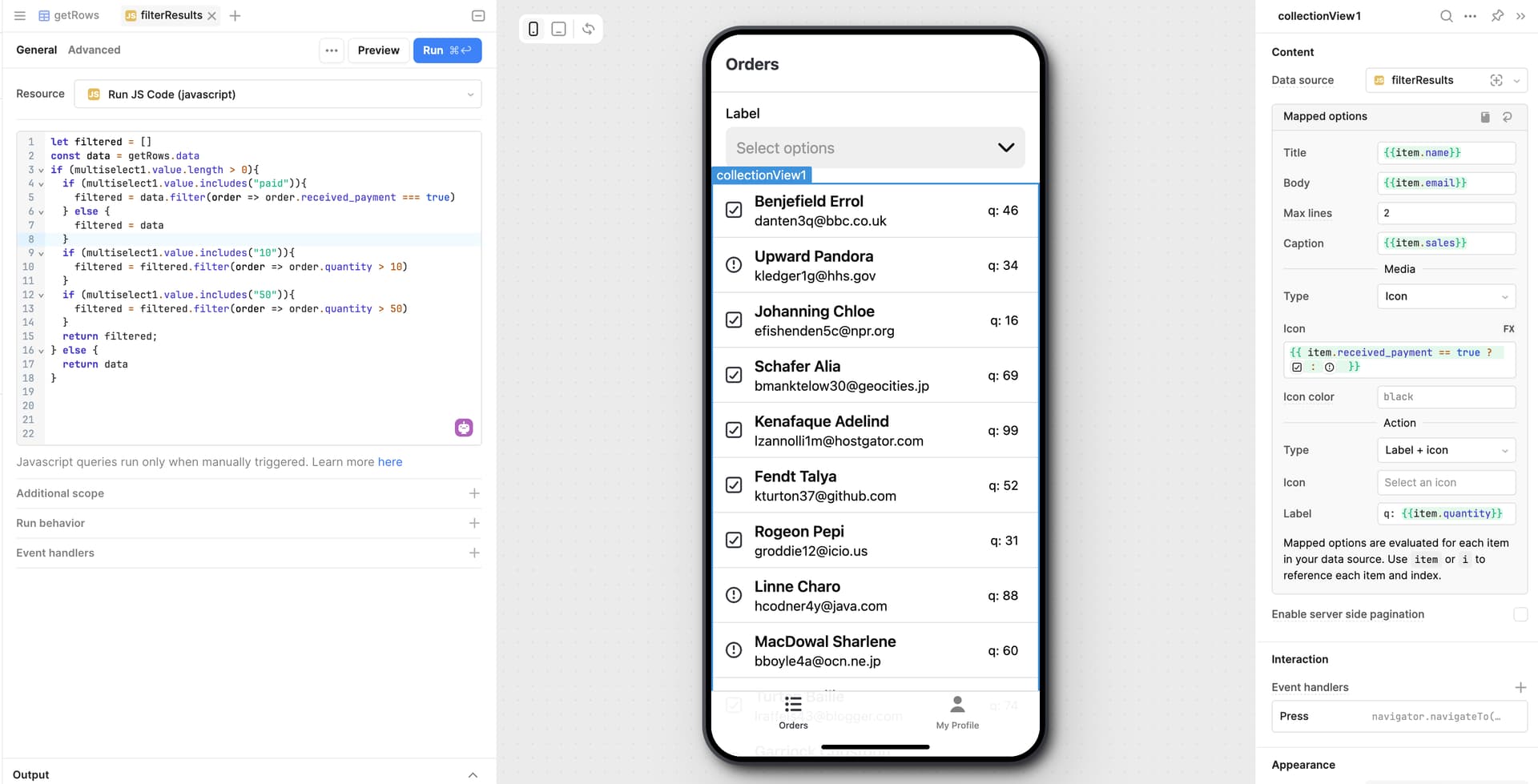
Here are some screenshots of the collection updating according to the selection:
Paid orders:
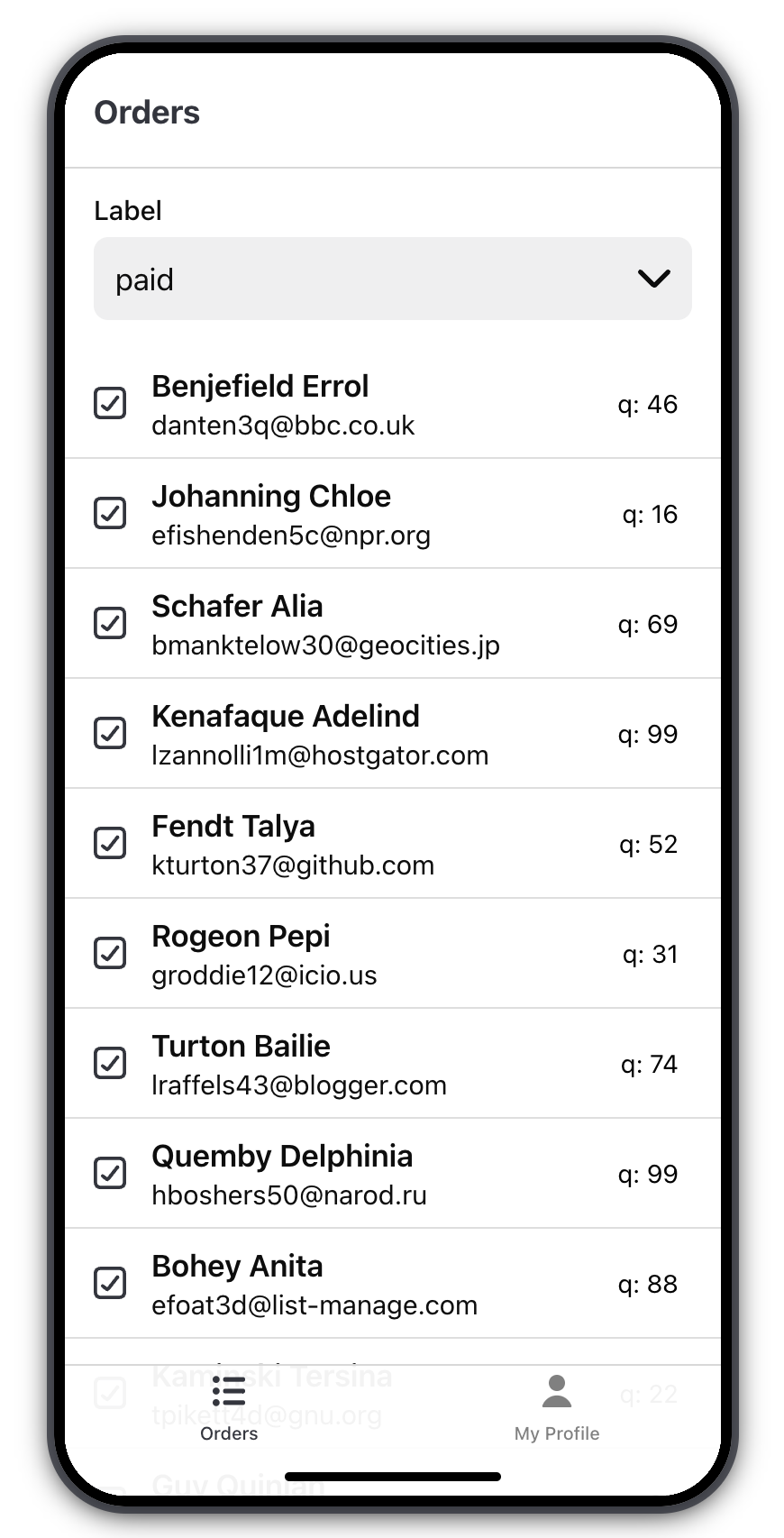
Paid orders with a quantity for each greater than 50:
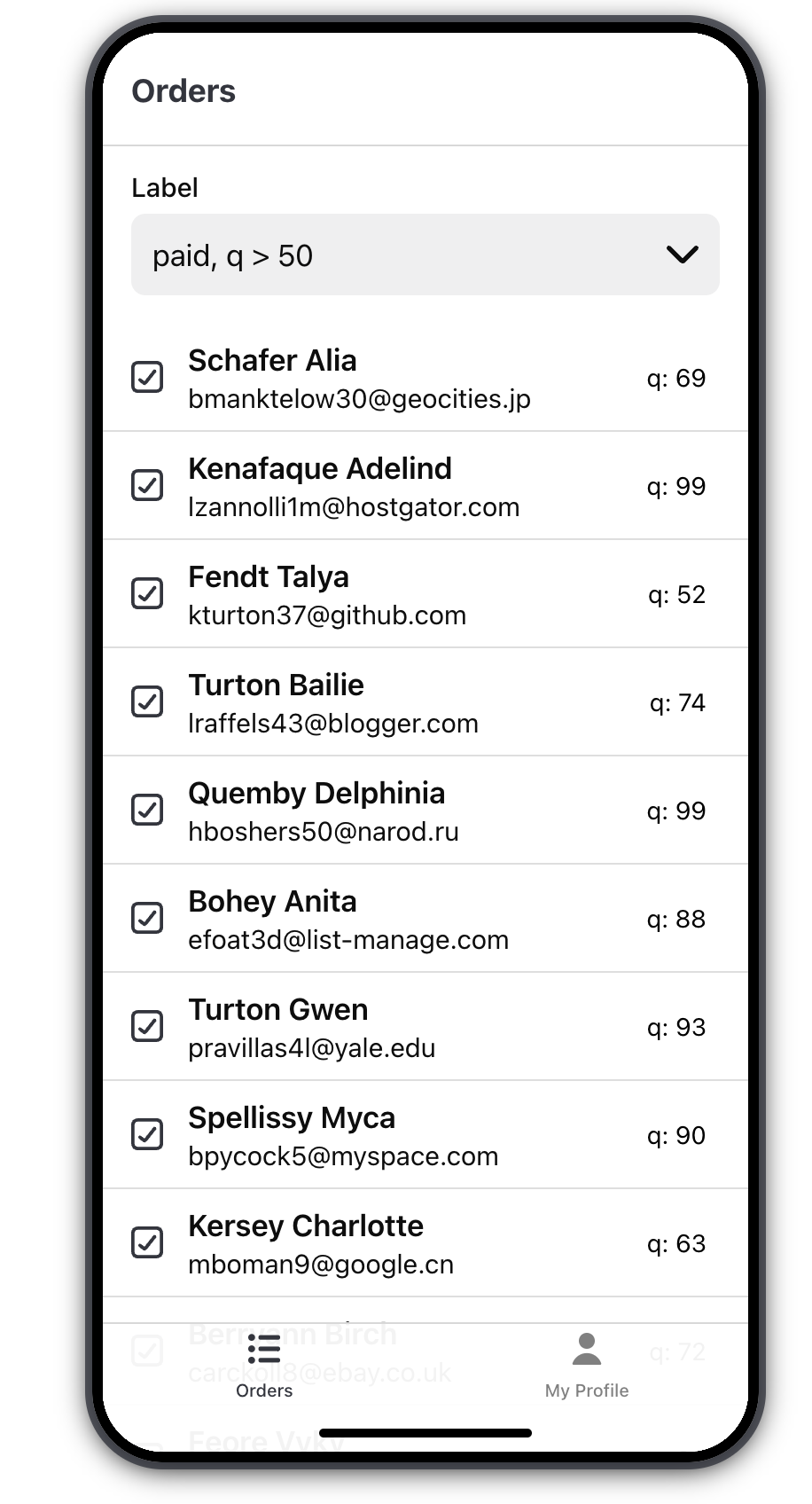
Any order with a quantity greater than 50:
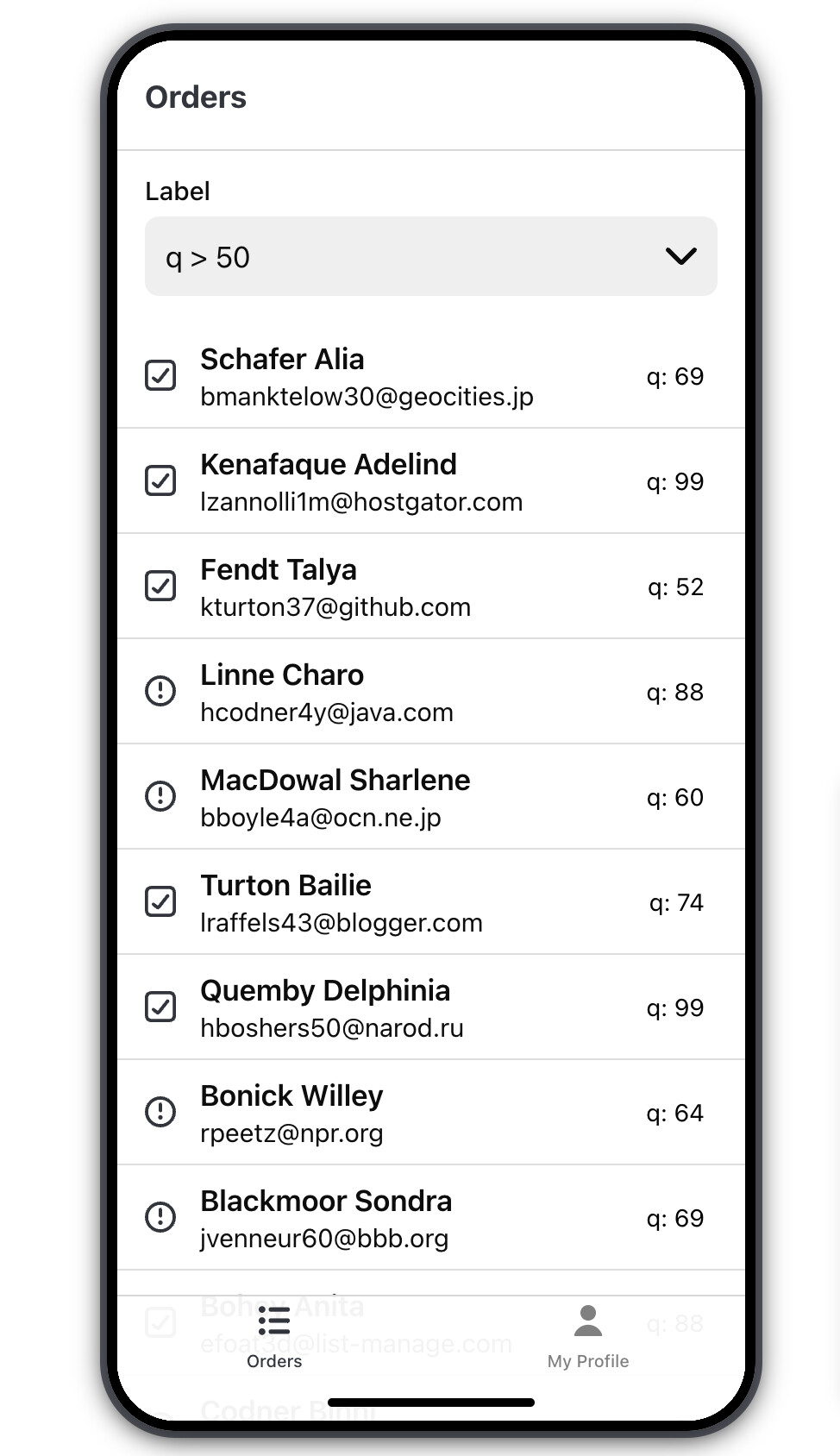
Modify this implementation for the needs of your app. ![]()