I find that the Style Functionality for Grids is not consistent.
I am attaching 2 screen shots.
The first screen shot shows a wide variety of styles, the send one not so much.
Why is this?
Mike
I find that the Style Functionality for Grids is not consistent.
I am attaching 2 screen shots.
The first screen shot shows a wide variety of styles, the send one not so much.
Why is this?
Mike
I'd guess that one is probably the Legacy Table control and the other is the new Table control. If you click on the control, then click on the three dots in the upper right, see if one of them says "Table (Legacy)" and the other one doesn't.
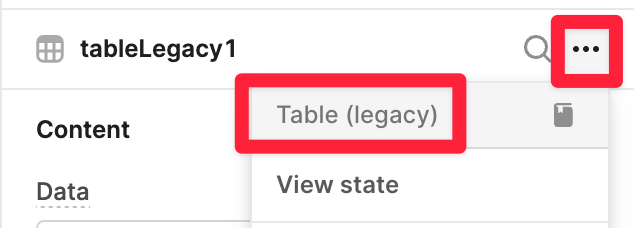
The new table definitely has less style options! Happy to reach out to our team about creating any settings that you're not seeing on the new table
Tess:
The selected row colour feature was really good in the legacy table.
I noted earlier the when determining the selected row with code, the new table doesn't seem to work.
The attached screen shot shows the coloring of the selected row and the code for using a selected row. The code shown doesn't seem to work on the new grid screen.
Mike
We are tracking feature requests internally for setting the row background color & hover background color, so I'll post here if we're able to ship those!
For the selectedRow on this table, does the table support multiple row selection or only single row selection? It may help to check out the state of the selectedRow for this table.
If only single row selection is supported, you can remove the .data to make it table1.selectedRow.compname:

Tess:
Thank you.
Please keep us posted.
I think the screen developers should be told that new developments should increase functionality not decrease functionality. I have the feeling that these guys are getting no supervision. If a screen developer is taking 2/3 of the functionality away, his boss should ask for a hard explanation.
Mike
We haven't launched hover color yet, but we have launched row color:

and "Alternate row color" (under Styles)
Thanks Tess:
I can get the Alternate Color to work but have not been able to figure out the row color. I have tried entering green or 'green' and neither seem to work.
Mike
Hi @mdsmith1 Have you tried {{'green'}}? It looks like it's expecting an array of colors for each row, and {{}} helps to generate that array.

Tess:
The old grid allowed for a color for the selected row.
This new grid puts the same color on all rows. (see picture below). I think it would be more useful to have a color for the selected row if that is still possible.
Mike
I can request a separate setting! Currently, it's wrapped up in the "accent" color, but it's not discernible if the row color is dark:

Tess:
The Accent Row is just fine. I did not know what that was. This works perfectly. Thank you very much.
Mike