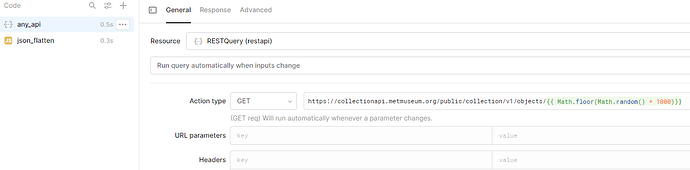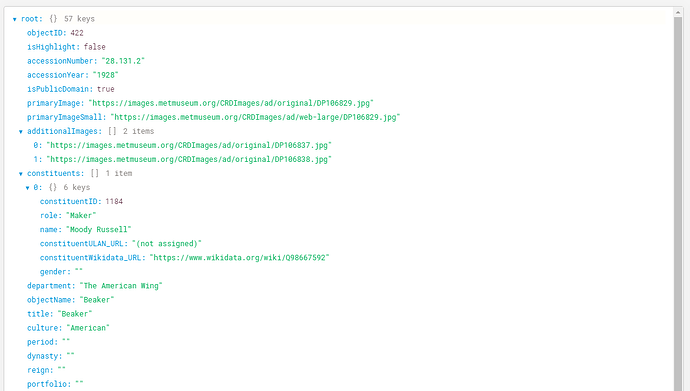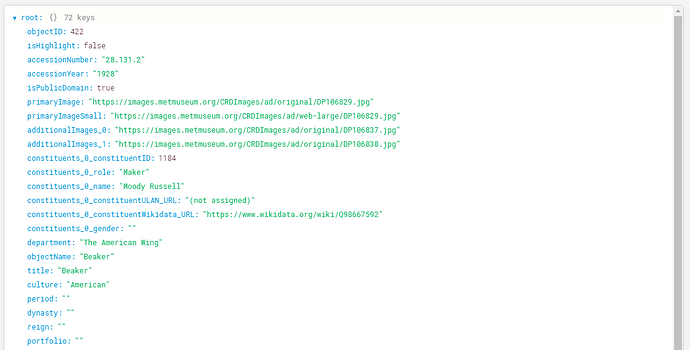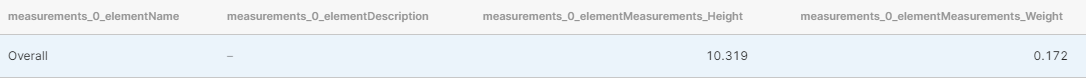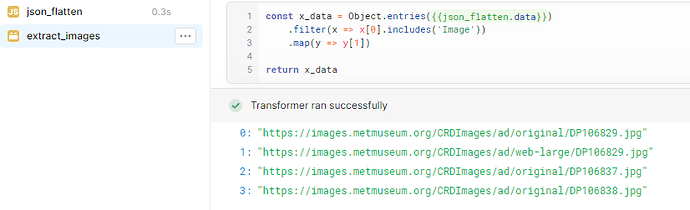Hi there. This really isn't a Retool thing but finally managed to make a function to flatten nested JSON as an input to a Retool component. Very often I'm hand-crafting deep object references, and then using map to parse an array in an object etc, when really I just want to extract a handful of items from a few different levels in the hierarchy.
Example use
For this demo I'm pulling a random entry from the met museum api (doesn't require any authentication):
The api returns some nested json, which can change very significantly depending upon which object is returned (like many APIs):
Which is then 'flattened' to this:
This is the JS query which does the conversion:
const x_data = any_api.data
function parse_object(x_input_object, x_input_path) {
let x_flat_object = {}
let x_curr_path = ''
if (x_input_path.length > 0 ) {
x_curr_path = x_input_path + '_'
}
else {
x_curr_path = '' }
let x_this_obj_entries = Object.entries(x_input_object)
x_this_obj_entries.forEach((x_entry) => {
if (typeof x_entry[1] !== 'object' || x_entry[1] === null) {
x_flat_object[x_curr_path + x_entry[0]] = x_entry[1]
}
else {
let x_recursive_object = parse_object(x_entry[1], x_curr_path + x_entry[0])
Object.assign(x_flat_object, x_recursive_object)
}
})
return x_flat_object
}
var x_output = parse_object(x_data, '')
return x_output
Behaviour
General
At each level in hierarchy it concatenates the path using an underscore
Arrays
When it meets an array, it concatenates the index of the array.
From:
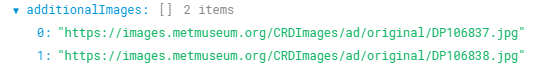
to:
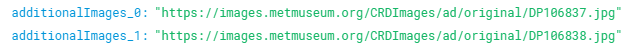
Objects
Appends the nested object name to the parent object name, basically dot notation but replacing the dot with an underscore.
In this example there is a top level property (measurements) which contains an array of objects. Those objects then have nested objects as properties (elementMeasurements), so you go from this:
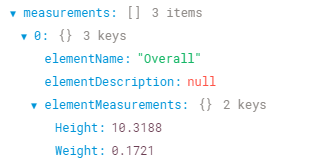
to this:
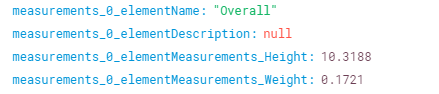
If desired you can then throw this straight into a table:
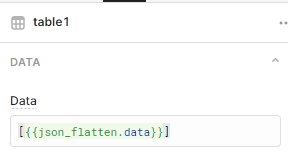
Now it is in one list, you can do things like filtering the list, in this case for anything with image in the name:
and then show those items:
Not the most concrete use case but the flattened list can be a lot easier to work with.
Hope that's of use!