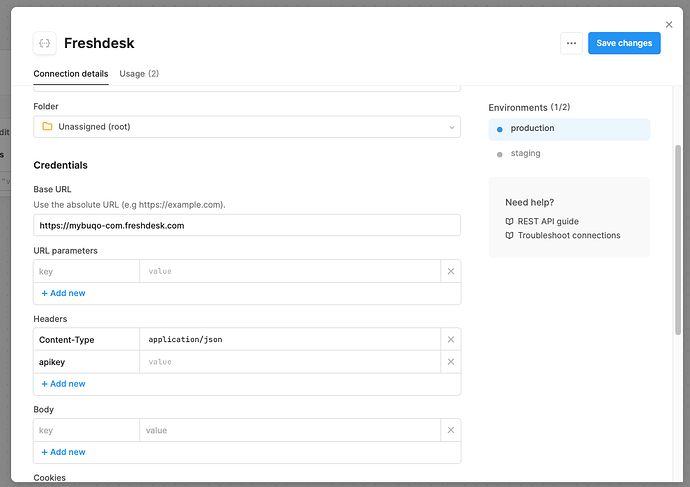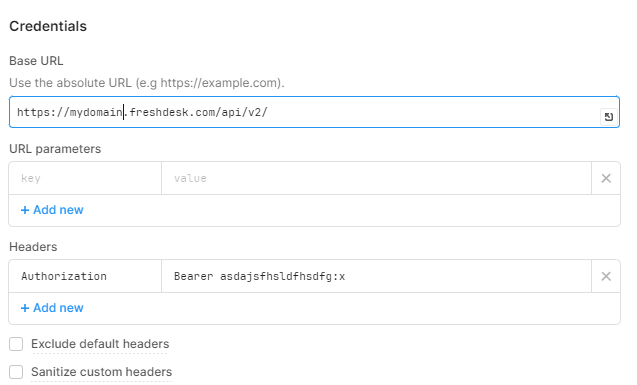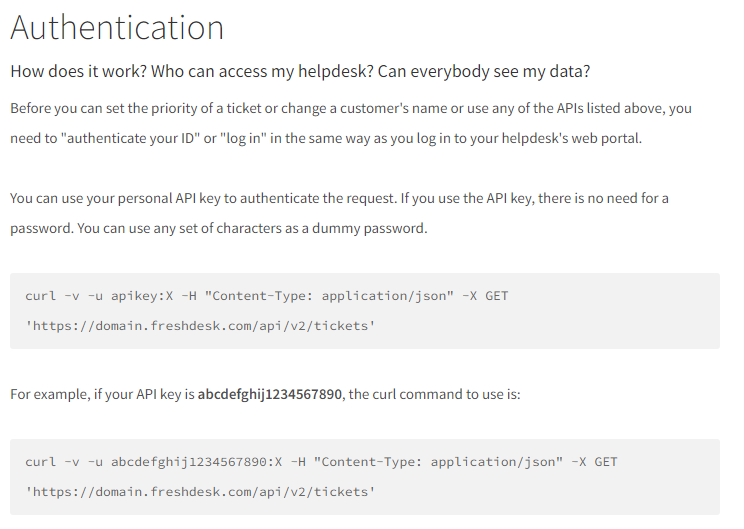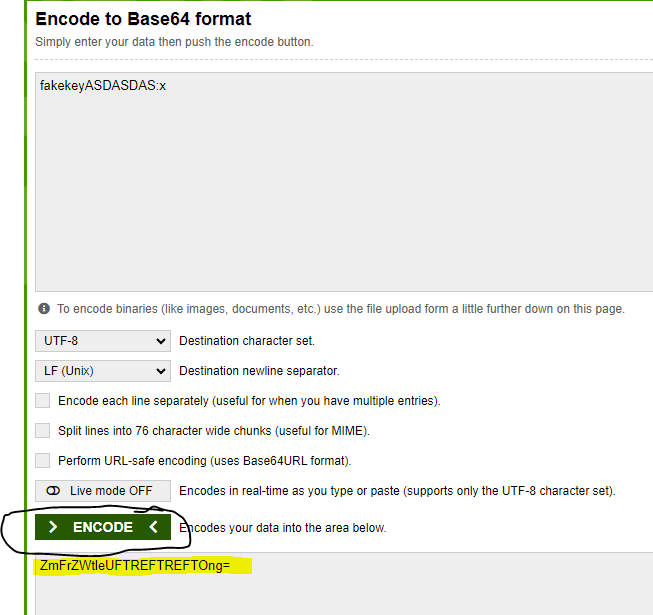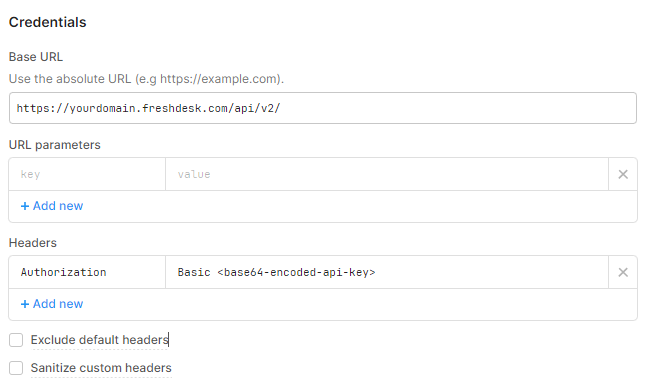I've never used freshdesk before, but taking a look at the docs and some code there are a few interesting things that might help out.
the 401 error seems like it actually has 2 possible meanings. the first is from the docs:
If you are sure that your credentials are correct, but are still unable to access your helpdesk, make sure that the "APIkey:X" is Base64-encoded before passing it as an "Authorization" header.
I'm not sure how Retool handles the Authorization header, but the api_key:x should be base64 encoded when it's sent. You'll have to use a browsers dev tools and check the network tab to see the actual headers being sent out. it should look something like
Authorization: Bearer HSIURSBHES73439889HJSD
the other thing I found is from looking at their sample code on github where I noticed them using unirest. I actually had to look this one up, but the unirest call actually uses a flag named "sendImmediately". checking the unirest docs you find this description for sendImmediately:
Optional ; Defaults to true ; Flag to determine whether Request should send the basic authentication header along with the request. Upon being false , Request will retry with a proper authentication header after receiving a 401 response from the server (which must contain a WWW-Authenticate header indicating the required authentication method)
this is where I thought there might be a 2nd possible meaning to that 401 error. checking what WWW-Authenticate is used for:
A server using HTTP authentication will respond with a 401 Unauthorized response to a request for a protected resource. This response must include at least one WWW-Authenticate header and at least one challenge, to indicate what authentication schemes can be used to access the resource (and any additional data that each particular scheme needs).
and more importantly, further down:
After receiving the WWW-Authenticate header, a client will typically prompt the user for credentials, and then re-request the resource. This new request uses the Authorization header to supply the credentials to the server, encoded appropriately for the selected "challenge" authentication method.
I think this is why their github examples use unirest, the library handles this whole 'get a 401 error, change the Authorization header, then resend the request' process keeping their samples simple so they don't have to document this (ya ok, i don't know that for sure but it is odd how this is no where in their docs).
ok so, where does this leave us if it isn't the base64 encoding? well, i think the best solution would be a js or python one. you could try chaining a bunch of queries using the fail/success events but I think since you might need to process the 401 response then decide what to do a pure code solution will result in less overhead getting users logged in quicker and avoiding any Retool timeouts that could result from this longer authorization process. personally, it looks like using a workflow and python will be easier.... it doesn't require extra libraries or odd processing of responses. you can find samples here. if you choose to go the js route, unirest does have a cdn so you could try adding the library, or you could try the esm script in a custom component. otherwise, for js you'll have to use fetch and process everything afterwards including resending the request (do note, it is possible for the API to request more than 1 challenge in which case you'd have to keep resending an 'answer' after each one until you finally get that 200)
EDIT:
I had to re-read the WWW-Authenticate stuff, I think I got it backwards. the freshdesk code uses true for sendImmediately, so it doesn't actually try and resend when it recieves a 401. instead freshdesk seems to want you to figure it out on your own or email their support with whatever the X-request-id header is in the 401 response. since I still have no idea how the freshdesk API works or responds I'm going to leave the WWW-Authenticate stuff in here, just incase someone finds themselves stuck after doublechecking the base64 encoding(plus that took a while to work out lol but if it's too confusing to keep in just say something, I'll remove it)