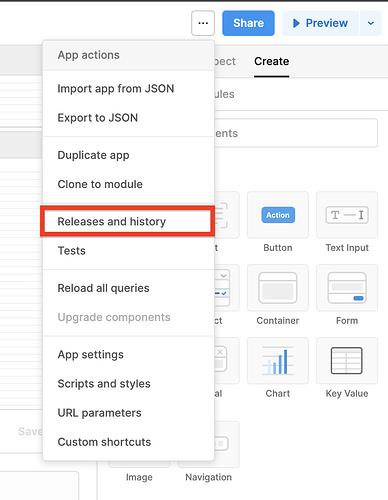I'm not sure what I did, but now the editor UI is frozen when I try to edit my app, or it crashes with this error message below. It was working less than an hour ago, and I'm not sure what's changed.
How can I break the loop or get back to a previous version of the app?
Something went wrong.
Our team has been notified. We're working to fix this ASAP. Monitor our service health page at status.retool.com.
Error: Minified React error #185; visit https://reactjs.org/docs/error-decoder.html?invariant=185 for the full message or use the non-minified dev environment for full errors and additional helpful warnings.
at Eu (https://retool-edge.com/app.e3b4c0277e9c8eec16aa.js:2:2501294)
at Pa (https://retool-edge.com/app.e3b4c0277e9c8eec16aa.js:2:2472184)
at https://retool-edge.com/DebugTools/EditingStatusBar.e3b4c0277e9c8eec16aa.js:1:221162
at Gu (https://retool-edge.com/app.e3b4c0277e9c8eec16aa.js:2:2514149)
at t.unstable_runWithPriority (https://retool-edge.com/app.e3b4c0277e9c8eec16aa.js:2:2664632)
at Zo (https://retool-edge.com/app.e3b4c0277e9c8eec16aa.js:2:2452560)
at Uu (https://retool-edge.com/app.e3b4c0277e9c8eec16aa.js:2:2513594)
at Ou (https://retool-edge.com/app.e3b4c0277e9c8eec16aa.js:2:2504053)
at https://retool-edge.com/app.e3b4c0277e9c8eec16aa.js:2:2452783
at t.unstable_runWithPriority (https://retool-edge.com/app.e3b4c0277e9c8eec16aa.js:2:2664632)
at Zo (https://retool-edge.com/app.e3b4c0277e9c8eec16aa.js:2:2452560)
at Ko (https://retool-edge.com/app.e3b4c0277e9c8eec16aa.js:2:2452728)
at Qo (https://retool-edge.com/app.e3b4c0277e9c8eec16aa.js:2:2452663)
at Fe (https://retool-edge.com/app.e3b4c0277e9c8eec16aa.js:2:2527859)
at https://retool-edge.com/app.e3b4c0277e9c8eec16aa.js:2:2444048
at kr (https://retool-edge.com/app.e3b4c0277e9c8eec16aa.js:2:2444078)
at en (https://retool-edge.com/app.e3b4c0277e9c8eec16aa.js:2:2432163)
at Xt (https://retool-edge.com/app.e3b4c0277e9c8eec16aa.js:2:2431389)