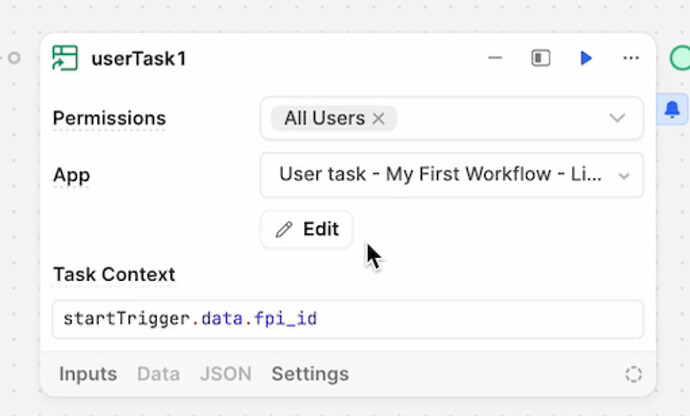As of May 22, 2025 the user tasks private beta is closed to new participants. Thank you for your interest in this functionality in Retool! We will be updating this post with any investments we make in this space in the future.
Sign Up For User Tasks Private Beta & Watch the User Tasks Demo!
Retool now supports the creation and assignment of user tasks in Workflows.
What’s a User Task?
User tasks are blocks in a workflow that require user input in order to proceed, and can be assigned at the group level. When triggered, a user task will pause a workflow mid-run to await a specific user action, such as submitting an approval form in a Retool app. Once the action has been taken, the workflow continues to execute, and can leverage the user task’s output in downstream logic. Watch the demo for a quick example!
User Tasks in Action
Before user tasks, doing approval processes in Retool required a ton from builders.
You would need to set up a new database to manage tasks’ state, create multiple apps to expose tasks to users, find a way to reference a permissions scheme, and string together multiple workflows to assign and notify users of tasks assigned to them.
Instead, user tasks in Workflows provide a built-in state machine to let builders create, assign, monitor, and update processes in flight.
Here’s what we’ve seen people build with user tasks so far:
- Establishing IT approval flows to provision and audit user access to critical systems
- Assigning urgent customer escalations to operational staff
- Introducing human approval steps in AI-driven automations
- Monitoring and completing multi-step compliance processes with internal stakeholders and external vendors
- And now your use case!
Getting Started
User tasks will be available via a private beta starting the week of July 29th on cloud and in the Q3 stable release for self-hosted customers. Sign up here to get private beta access!
What’s everyone’s first project?! Comment below with ideas and questions!
Excited to hear your feedback!
Lizzie OBO Workflows