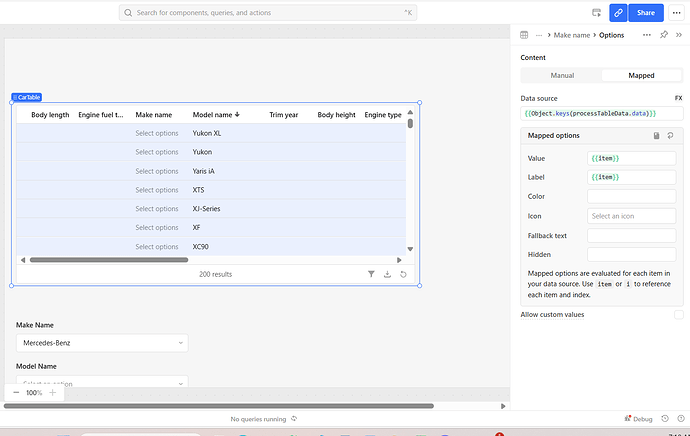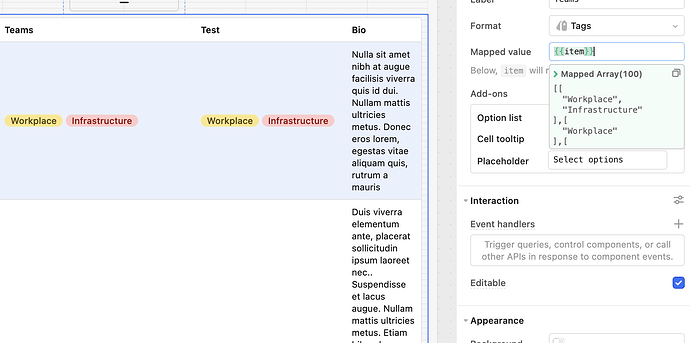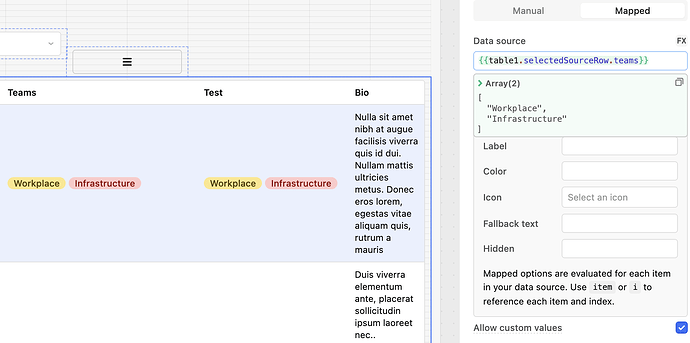Hello everyone! Glad to be part of Retool Community, as I will continously be working with it. I actually just started yesterday and I am struggling a little bit with dropdown options in the table component.
I want to create two columns in my table as dropdown menus, where the second column takes dynamic values, so dependant on the values that the first column takes. Having the data is not a problem, because I have a json object with keys representing values of the first column and values representing the values of the second one.
The problem initially begins when i configure the options for the first column.
I can populate the Mapped Options with my Array data, but apparently, when I click I cant see nothing.
And if this problem will be solved, how can I create a dropdown menu of the second column, depending on the values of the first one?
I would really appreciate your help ![]()